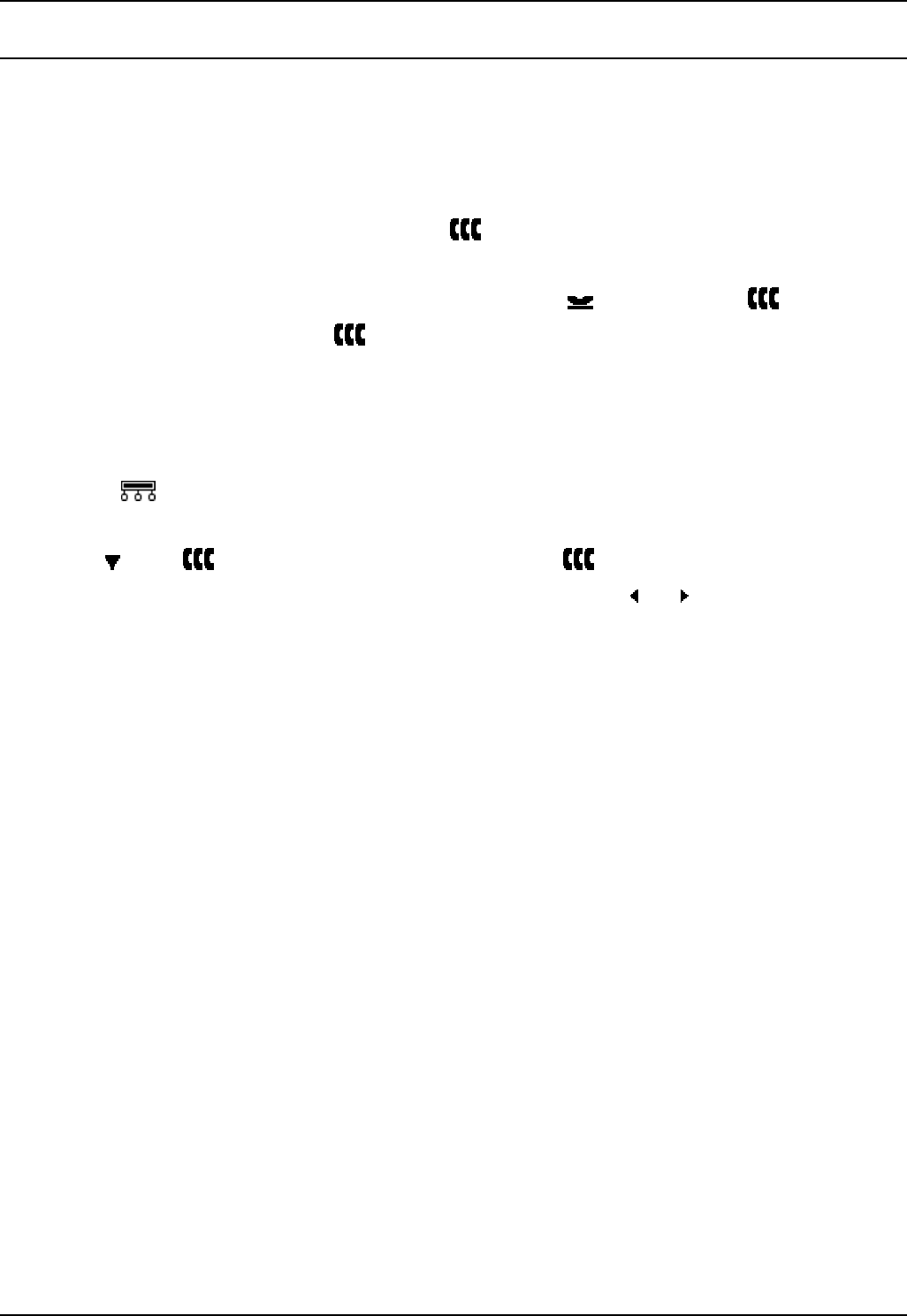
4400 and 6400 Series User Guide Page 13
IP Office 3.2 15-601074 Issue 11a (30th June 2006)
Other Call Controls
Conference Calls
The number of callers that you can have in a conference depends on the phone system. Contact your
system administrator for details.
To add another caller to a call or conference:
1. During the existing call or conference, press
Conf.
2. Dial the other party.
• If not answered, press either the Drop DSS key or Hold, then press Conf.
• When answered, press Conf again. Any call that was put on hold is now put into the
conference.
To display calls in a conference:
CONF on your display, indicates that you are in a conference call.
1. Press
Menu twice.
2. Press HC&P (held, conference and parked).
3. The
above Conf indicates a conference call. Press Conf.
4. To see the details of the different callers in the conference, press
and Next/Prev.
Notes
• To remove a caller from the conference, hang up.
• If the conference contains only two parties, pressing the Drop DSS key to remove the other caller
will end the conference.


















