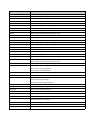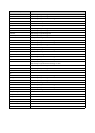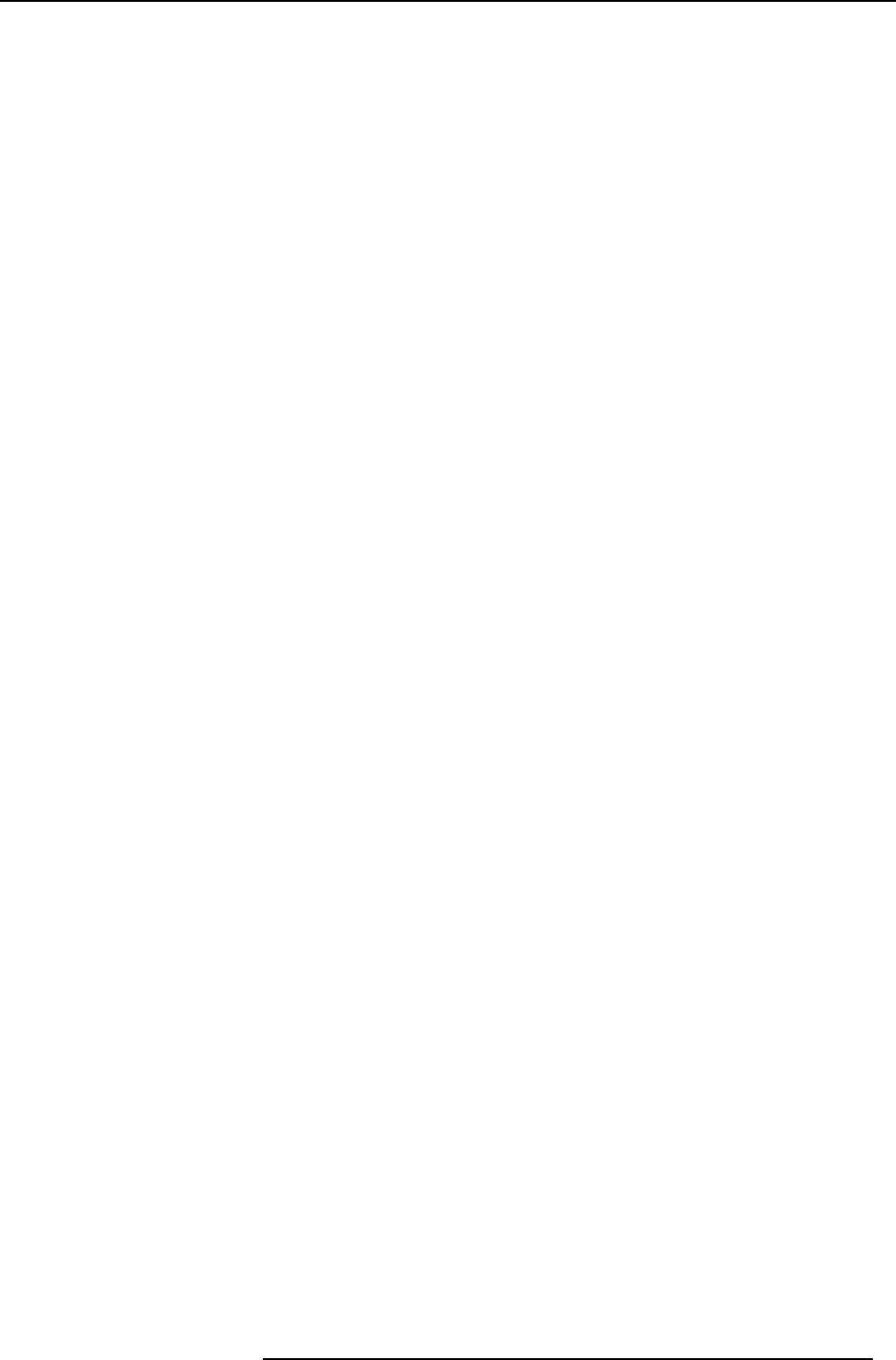
Table of contents
TABLE OF CON TENTS
1. Introduction ......................................................................................................... 3
1.1 About this guide ...................................................................................................................... 3
1.2 About the documentation............................................................................................................. 3
1.3 Symbols and fonts.................................................................................................................... 4
2. Safety instructions................................................................................................. 5
2.1 General safety ........................................................................................................................ 5
2.2 Environmental Condition Check ..................................................................................................... 5
2.3 Plugtypes ClickShare................................................................................................................ 6
2.4 Adaptertypes ClickShareLink....................................................................................................... 7
2.5 Repacking ............................................................................................................................ 7
2.6 Connector instructions................................................................................................................ 8
3. ClickShare Service activities..................................................................................... 9
3.1 ClickShare detailed service model................................................................................................... 9
3.2 Reporting an issue in SalesForce.com .............................................................................................. 9
3.3 Reaching the local Barco helpdesk ................................................................................................. 11
4. Product and components ................... ...................................................... ...............13
4.1 About the ClickShare product .......................................................................................................13
4.2 ClickShare specifications............................................................................................................14
4.3 ClickShare Link specifications ......................................................................................................16
4.4 Aboutthe BaseUnit.................................................................................................................16
4.5 Aboutthe Button.....................................................................................................................19
4.6 Aboutthe Tray.......................................................................................................................20
4.7 Retrieving the serial and version numbers .........................................................................................21
4.8 Mobile Device Support ..............................................................................................................21
5. In stalling ClickShare....... .................................................... ...................................23
5.1 Installationmethods fortheBaseunit ..............................................................................................23
5.2 Table mounting ......................................................................................................................23
5.3 Wall mounting........................................................................................................................24
5.4 Ceiling mounting.....................................................................................................................25
5.5 Rack mounting.......................................................................................................................27
6. Connecting .........................................................................................................29
6.1 Video signal connections to the Base Unit .........................................................................................29
6.2 Audioconnection ....................................................................................................................31
6.3 LAN connection......................................................................................................................31
6.4 Power connection and switching on ................................................................................................32
6.5 Connecting an iOS device...........................................................................................................33
6.6 BasicUse............................................................................................................................37
6.7 AdvancedUse.......................................................................................................................40
6.8 UserInterface........................................................................................................................42
6.9 Capture mode: detailed - fast .......................................................................................................43
6.10 Shared desktop: primary - extended................................................................................................43
6.11 Audio configuration..................................................................................................................45
7. Preparing the buttons ............................................................................................49
7.1 Pairing ...............................................................................................................................49
7.2 Pre-install of the Launcher service..................................................................................................50
8. Web Interface ......................................................................................................51
8.1 Accessingthe ClickShareWeb Interface...........................................................................................51
8.2 Language setup Web interface .....................................................................................................52
8.3 AboutClickShare tabs...............................................................................................................53
8.4 Basicsettings........................................................................................................................54
8.5 Wallpaper (background) selection ..................................................................................................56
8.6 Personalized wallpapers ............................................................................................................58
8.7 Displaysettings......................................................................................................................60
8.8 Outputports..........................................................................................................................61
8.9 On-screentextformat...............................................................................................................62
8.10 Audiosettings........................................................................................................................64
8.11 Advanced settings: Hostname......................................................................................................65
8.12 Advanced settings: LAN networksettings..........................................................................................66
8.13 Advanced settings: WiFi settings ...................................................................................................67
8.14 Advanced settings: Access webinterface..........................................................................................68
8.15 Advanced settings: access SSH....................................................................................................69
8.16 Maintenance, status check ClickShare .............................................................................................69
8.17 Maintenance, Buttons information ..................................................................................................71
8.18 Configured Links.....................................................................................................................73
8.19 Calibratinga ClickShareLink .......................................................................................................74
8.20 Base Unit software update ..........................................................................................................75
R5900006 CLICKSHARE 04/12/2013
1