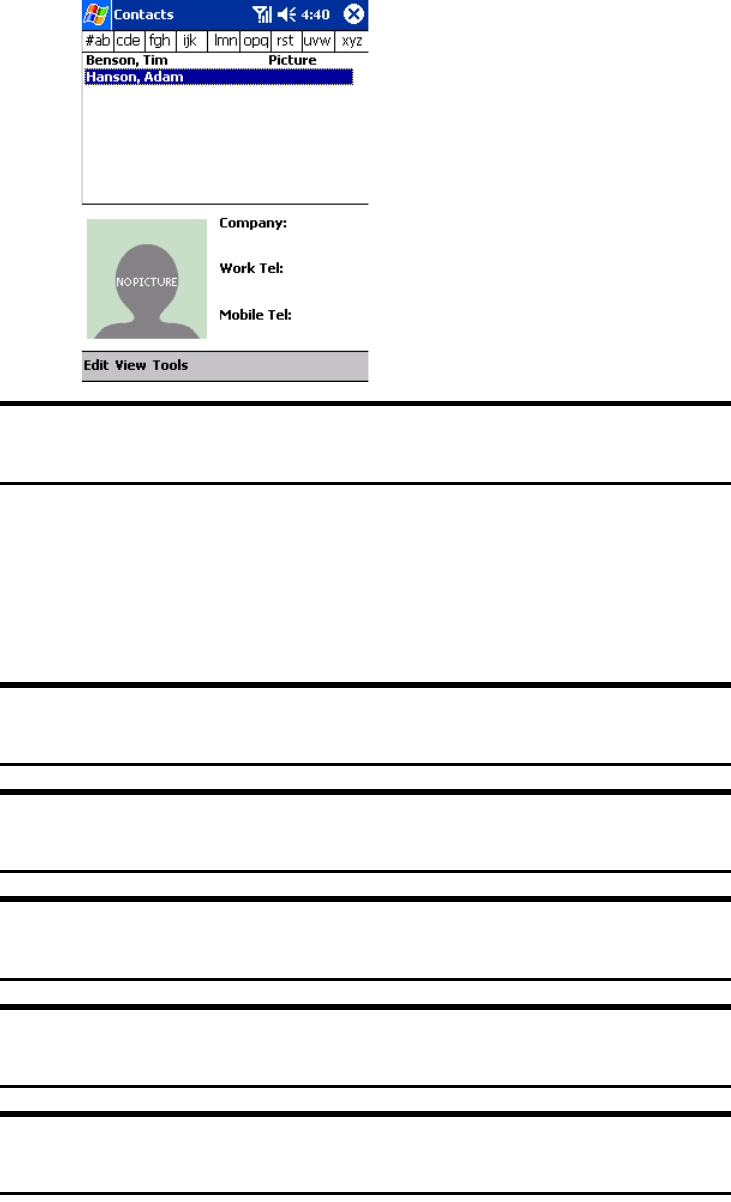
Section 2: Understanding Your Device
1152G: Using Microsoft
®
Pocket Outlook
®
Assigning a Picture to a Contact (Picture Display Mode)
1. Tap View, then select By Picture.
ᮣ
The picture display mode as shown is recalled.
Tip: For contacts with pictures assigned, “Picture” appears to the right
of the list.
2. Select a Contact to which a picture is assigned, tap Tools, and then
select
Select Picture....
3. Select a picture to be assigned.
4. The picture is assigned to the specified Contact.
Tip: You can trim the assigned picture to 100 × 100 pixels. To trim the
picture, select Crop Picture from the Edit menu.
Tip: To delete the assigned picture, select Delete Picture from the Edit
menu.
Tip: To send a picture to another device using infrared rays, select
Beam Picture... from the Tools menu.
Tip: To restore a mode that does not display picture, tap View, and then
select By Picture.
Note: You cannot make a phone call through a list shown in the picture
display mode.


















