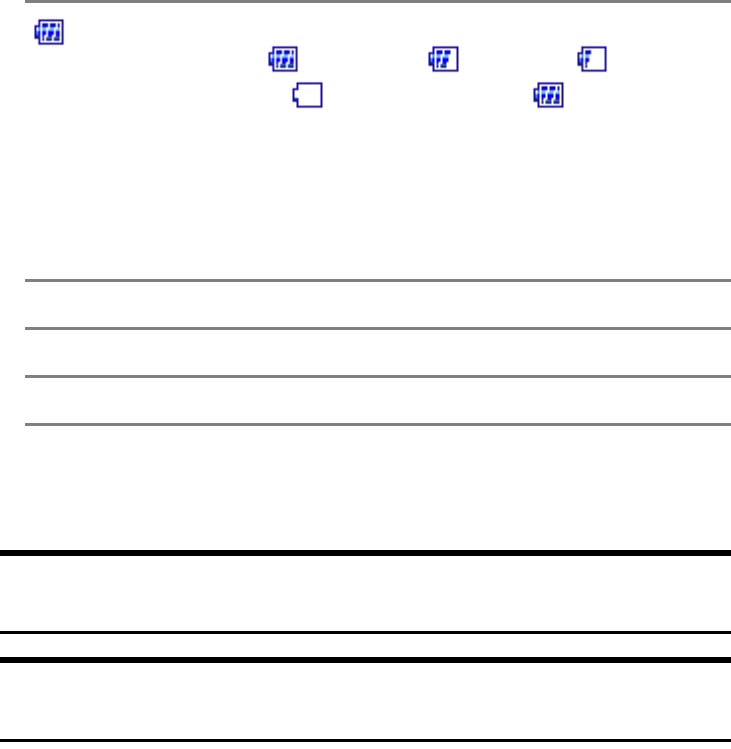
Section 2: Understanding Your Device
712B: Using Your Phone
Status Icon
The following icons appear at the bottom right of the screen:
The following text messages may also appear to the left of the Battery
status:
Note: If more than one of the above conditions is present, text messages
in upper rows of the table are given higher priority for display.
Tip: For the icons on the navigation bar, see “Navigation Bar and
Command Bar” on page 49.
Icon Description
Battery status
Full: (51–100%), (26–50%), (11–25%),
Empty: (0–10%), Charging: Flash
Text message Description
No Service Outside of phone service area
Phone OFF Phone OFF (Airplane mode)
Key Guard Key guard switch is ON
Silent All, Meeting, Outdoor,
Office, Private
Environment status


















