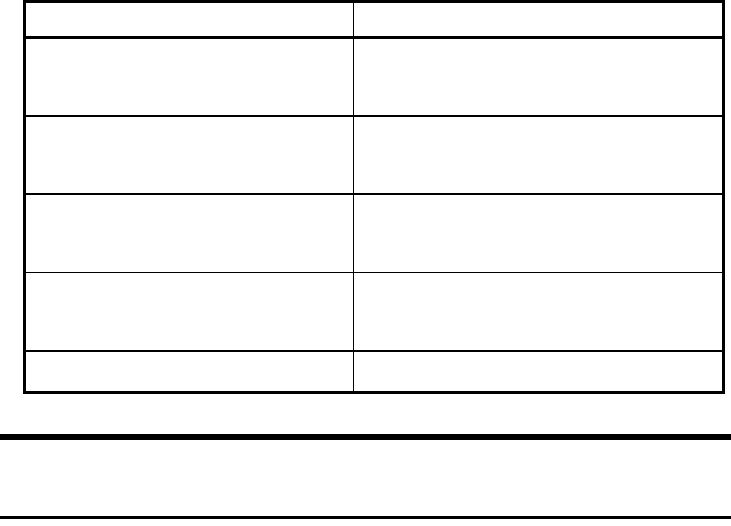
Section 2: Understanding Your Device
392A: Your PCS Phone – The Basics
End Button
Use the End button to switch off the ringer volume or to finish a
conversation.
For details about operations, see “Keypad Operation List” on page 68.
Speaker Phone Button
Use the Speaker Phone button to enable the speaker phone or to activate
the voice dial function (for details, see “Using Voice-Activated Dialing”
on page 126).
The Speaker Phone button provides different functions, depending on the
current status.
The following functions are available when the phone function is on:
Note: When the conversation is ended, the speaker phone will
automatically be switched off.
Status Press to
The dialer is being executed
without a phone number entered
Activate the voice dial function and
switch the speaker phone on
The dialer is being executed with
a phone number entered
Call the entered telephone number
and switch the speaker phone on
A function other than the dialer
is being executed
Activate the voice dial function and
switch the speaker phone on
A call is being received Answer the incoming call and switch
the speaker phone on
During conversation Switch to speaker phone


















