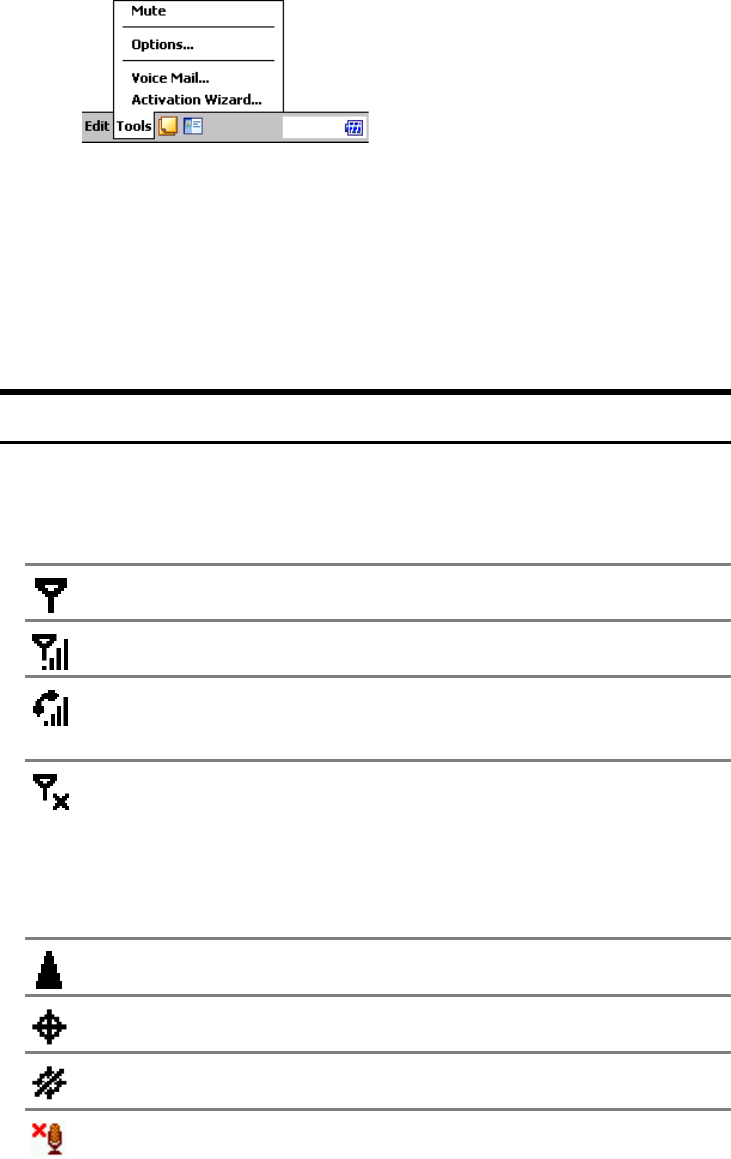
Section 2: Understanding Your Device
70 2B: Using Your Phone
Time Pause: “p” is entered into the number entry field. Your
phone automatically sends the next set of numbers after three
seconds.
Tools Menu:
Mute: Tap to mute your phone’s microphone during
conversations.
Options: Tap to change phone settings.
Voice Mail: Tap to call your voicemail.
Activation Wizard: Tap to start the Activation Wizard.
Tip: You can also call voicemail by pressing and holding 1 .
Signal Indicator and Icon
You may also see the following icons while the dialer screen is in display:
Signal Indicator Description
Phone is on, but is out of range of any signal.
Phone is on and is receiving a signal.
Phone call is in progress. To quickly switch back to
Phone from any other program, tap this icon.
Phone is off. (Airplane mode)
Icon Description
Phone is in roaming mode.
Location ON
Location OFF
Mute


















