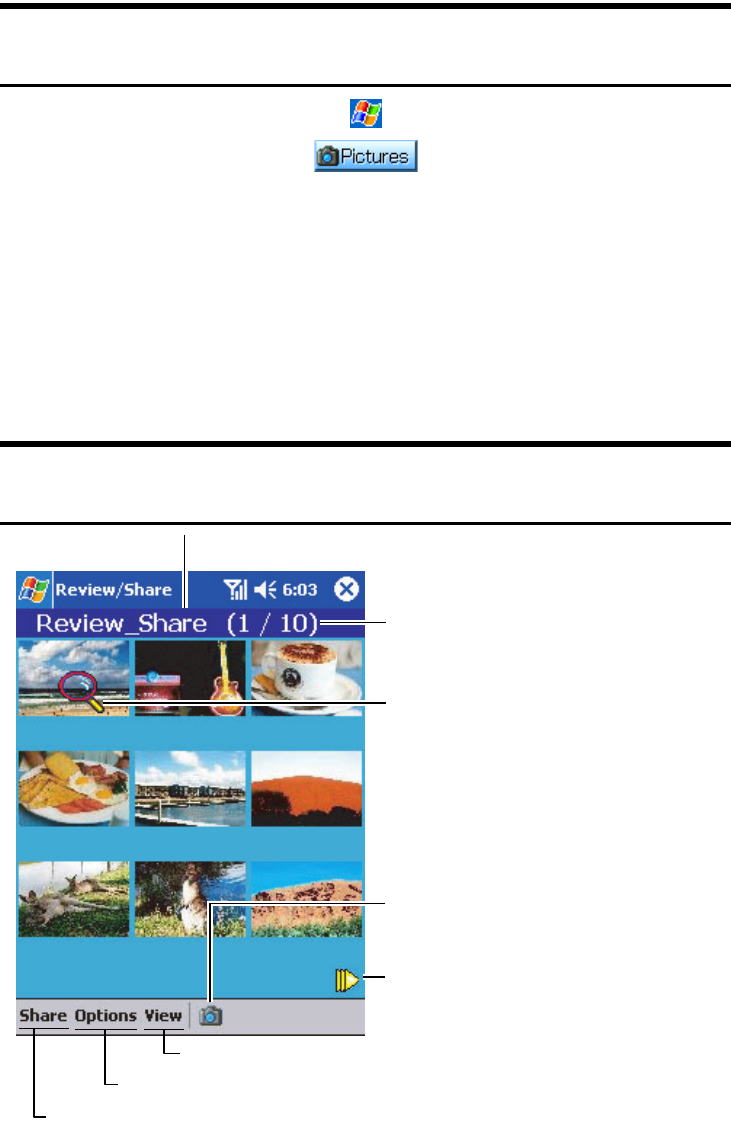
Section 2: Understanding Your Device
1552I: Using Application Programs
Review/Share
This function allows you to view JPEG images such as those
photographed by the camera or downloaded through the Internet. It also
permits you to edit images.
Note: Images beyond UXGA cannot be displayed because the memory
capacity is exceeded; and the progressive JPEG is not supported.
Ⅵ
To switch to Review/Share, tap , Programs, Review/Share. Or,
from the Today Screen, tap ,
Review/Share.
Review/Share presents the Thumbnail View and Expand View screens.
Thumbnail View
The Thumbnail screen can display 9 images at a time.
Ⅵ
To enlarge a desired image when in the Thumbnail View mode, tap the
image to switch to the Expand View mode.
Tip: To select the Expand View mode, you can also select Expand picture
from the Options menu or press the jog wheel or the Enter key.
Name of the currently displayed folder
Currently selected image number/
total number of images in the folder
Selection Icon:
Indicates the currently selected image.
Next page button
Share Menu: For details, see “Share Menu” (page 156).
Options Menu: For details, see “Options Menu” (page 156).
Camera Start Icon:
For details, see “Camera” (page 153).
View Menu: For details, see “View Menu” (page 157).


















