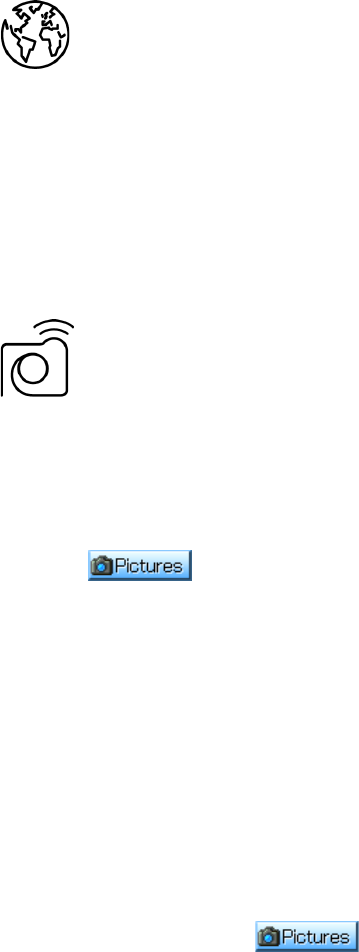
Section 3: Using PCS Service Features
1973B: PCS Vision
Web
Experience full-color graphic versions of popular Websites.
Browsing the Web
For details of the application for browsing the Web, see the following:
ᮣ
Pocket Internet Explorer (page 130) – Use Microsoft Pocket Internet
Explorer to view Web or WAP pages.
Picture Mail
SM
Take digital pictures with a built-in camera and send them to computers
or other PCS Vision Phones.
Taking Pictures
1. Tap and then Camera from the Today Screen to activate
Camera.
2. Using the main LCD as a viewfinder, aim the camera at your subject.
3. Tap the shutter button in the screen to take the picture. The picture
you take will be saved automatically.
4. To take another picture, tap the shutter button.
Viewing Pictures
1. To view saved pictures, tap Review in Camera. You can also access
Review/Share from on the Today Screen.
2. You will see the pictures you have saved.


















