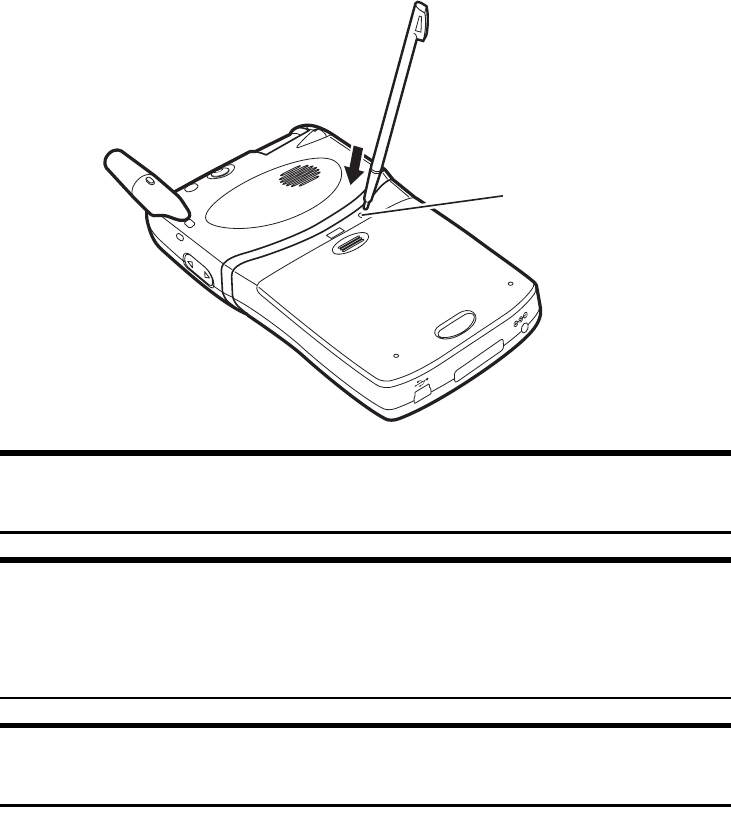
Section 2: Understanding Your Device
252A: Your PCS Phone – The Basics
Resetting
Use the stylus to push the Reset button when the device freezes during
operations or when the device prompts you to do so at the time of
software installation.
Note: Resetting the device causes data not yet saved to be lost. Data
that has been saved will not be lost through this operation.
Tip: If resetting the device does not allow it to restore the normal status,
perform initialization. Note, however, that initialization will cause all data
saved in the device’s memory to be erased. For details, see
“Initialization” on page 26.
Note: When the screen freezes do not remove the battery. Press the
Reset button. Removing the battery may cause data to be lost.
Reset Button


















