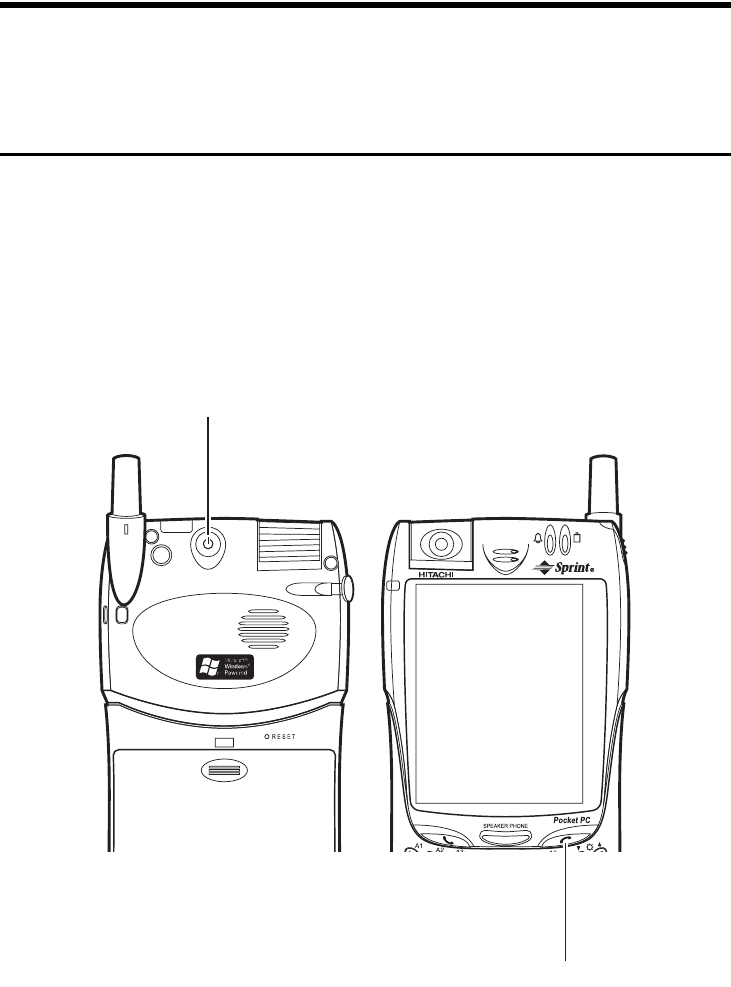
Section 2: Understanding Your Device
28 2A: Your PCS Phone – The Basics
Turning Your Device ON and OFF
Turning the Device On and Off
Each time you press the Power button, the device is switched on and off.
Tip: You cannot operate the Power button when:
ᮣ
The main battery has no power left.
ᮣ
The Key Guard switch is on.
ᮣ
The Full Reset switch has been locked.
Turning the Phone On and Off
Each time you press and hold the Power button or the End button for
two seconds, the phone is switched on and off.
When the phone is on, the LED for Phone Power blinks. For more
information about LED for Phone Power, see“LEDs” on page 29.
Power Button
End Button


















