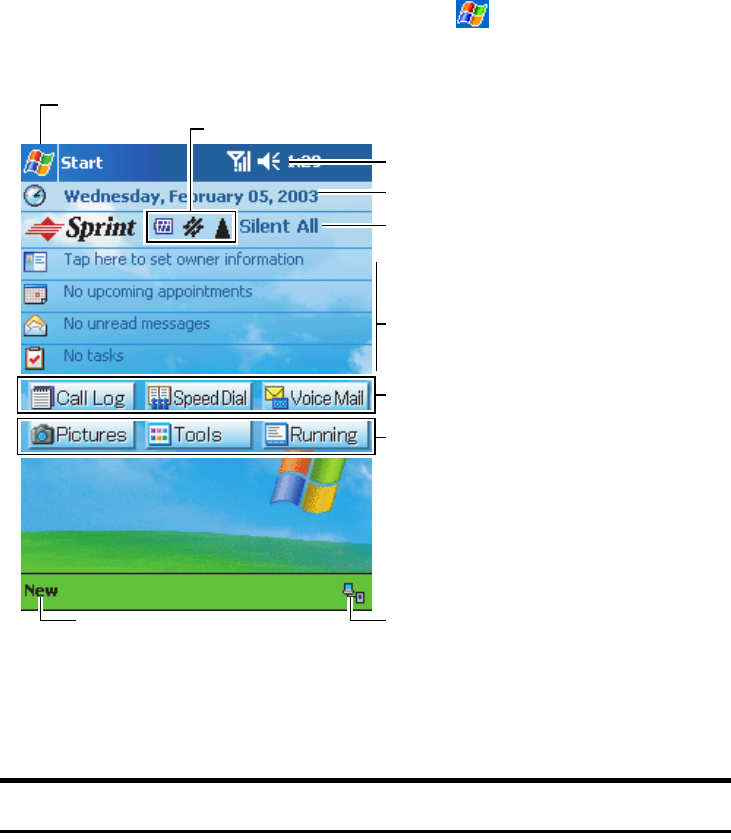
Section 2: Understanding Your Device
472A: Your PCS Phone – The Basics
Today Screen
You can display the Today screen by tapping and then Today. On the
Today screen, you can see at a glance important information for the day.
ᮣ
Environment switch status
The current Environment switch mode is indicated with text. Mode types:
“Silent All,” “Meeting,” “Outdoor,” “Office,” “Private.”
Note: No Environment indication is given with Normal mode selected.
For the Environment switch, see page 42.
ᮣ
Short-cut buttons
Call Log
button: Launches the Dialer Log screen
Speed Dial button: Launches the Dialer Speed Dial screen
Voice Mail button: Launches Voice Mail
Pictures button: Launches the picture-related program start screen
Tools button: Launches the tool-related program start screen
Tap to select a program.
Tap to change date and time.
Your day at a glance
Tap to view connection status.Tap to create a new item.
Status icon: Battery, Location, Roaming
Tap to change volume or mute all sounds.
Environment switch status
Short-cut Buttons (Phone related).
Short-cut Buttons (Program related).


















