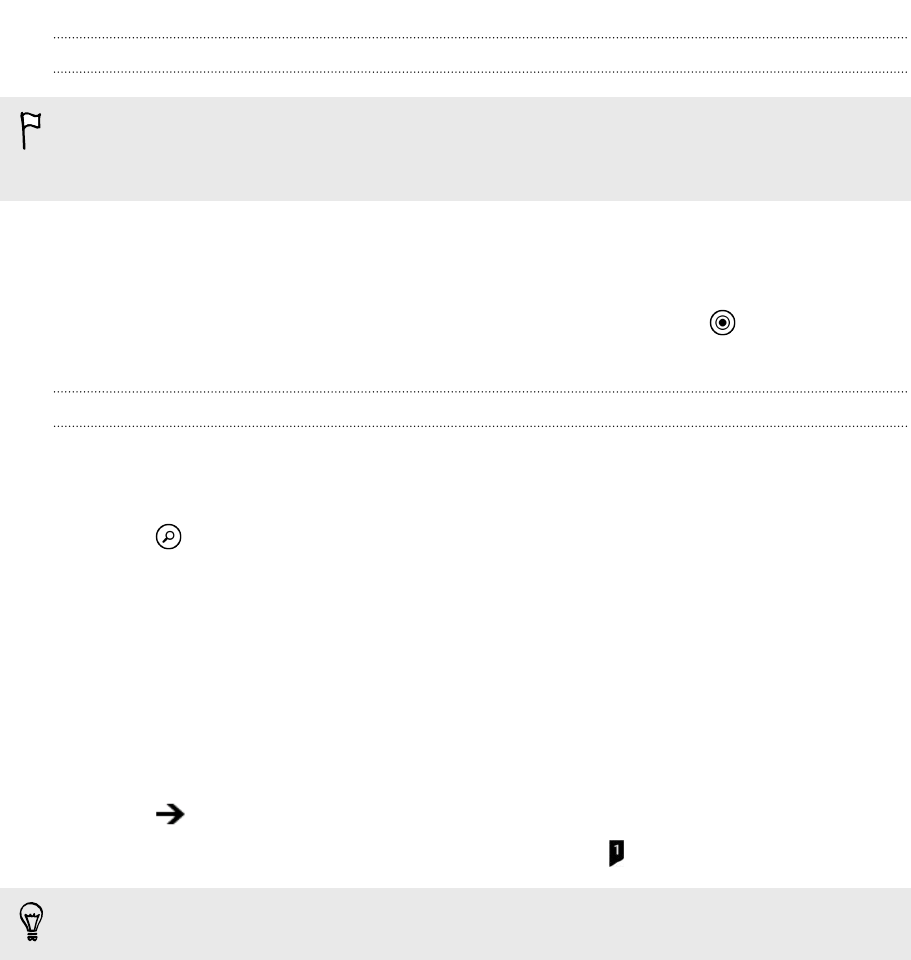
Finding your location
Before you can find your location and see it on the map, you need to turn on
location services in the settings first (if you declined when the Maps app asked to
access and use your location).
1. On the Start screen, slide to the left.
2. Tap Maps. The app tries to find your location and displays it on the map.
3. If the displayed location on the map isn't quite accurate, tap to find your
location again.
Finding an address or place
1. On the Start screen, slide to the left.
2. Tap Maps.
3. Tap .
4. In the search box, enter any of the following:
§ An address
§ A zip or postal code
§ A city
§ A business name or type
§ An intersection
§ A point of interest
5. Tap on the onscreen keyboard.
6. To get more info about the place, tap the pushpin on the map.
You may see several pushpins on the map if there are several results found.
66 Maps and location


















