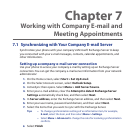104 Exchanging Messages
To download an attachment
In an open message with an attachment to download, select the attachment. If
there is more than one attachment, select the other attachments to download
them. You can directly open the file in the associated program after you download
them by selecting the attachment again.
To reply to or forward an e-mail
Open the message and select Menu > Reply > Reply, Reply All, or Forward.
Enter your response. To quickly add common messages, select Menu > My
Text and choose a desired message.
Select Send.
Notes • You can receive and view HTML e-mail from any type of e-mail account. The
HTML format is retained, without layout shifting or resizing. HTML e-mail support
in Outlook Mobile is available only if you are synchronizing your phone with
Microsoft Exchange Server 2007.
• To see more header information when reading an e-mail message, scroll up.
• To always include the original message from the list view, from the Outlook E-mail
screen select Menu > Tools > Options > Sending and then select the Include
copy of original message when replying to e-mail check box.
• In the Outlook E-mail account, you will send less data if you do not edit the original
message. This may reduce data transfer costs based on your rate plan.
Synchronizing e-mail
Synchronizing e-mail ensures that new e-mail messages are downloaded to the
phone Inbox folder, e-mail messages in the Outbox folder are sent, and e-mail
messages deleted from the server are removed from your phone. The manner in
which you synchronize e-mail depends on the type of e-mail account you have.
To automatically synchronize an Outlook e-mail account
Connect your phone to your computer through USB or Bluetooth.
Otherwise, connect through Wi-Fi or a data connection if you are synchronizing
Outlook e-mail with the Exchange Server. For more information, see Chapter 7.
2. Synchronization automatically begins, and your phone sends and receives
Outlook e-mail.
1.
2.
3.
1.