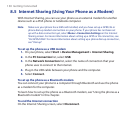Getting Connected 129
Bookmarks
You can save frequently viewed videos to Bookmarks for quick access.
To add a video into Bookmarks:
Do one of the following:
After watching a video, select Menu > Add to Bookmarks.
On the list of videos, highlight the video you want to add to Bookmarks and
then select Menu > Add to Bookmarks.
To view Bookmarks:
On the YouTube screen, scroll to . Select a video to watch it.
To delete a video from Bookmarks:
On the Bookmarks screen, select the video you want to delete.
Select Delete.
On the confirmation screen, select Yes.
History
View recently watched videos on the History screen.
To view History:
On the YouTube screen, scroll to . Select a video to watch it.
Note To clear the History list, select Clear.
•
•
1.
2.
3.