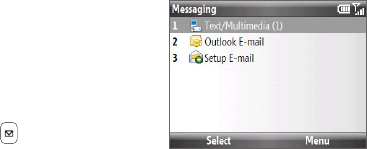
90 Exchanging Messages
6.2 Messaging
Messaging is where all your messaging accounts are located, which include your
text messages, multimedia messages, and e-mail accounts.
To access your message accounts
Select Start > Messaging and then select the
account you want to open. While in a selected
account’s message list, select Menu > Tools >
Switch Accounts to switch to another message
account.
Tip You can also press to quickly access
Messaging.
To change message account settings
On the Messaging screen, select the message account whose settings you
want to change and then select Menu > Settings.
On an account’s message list, select Menu > Tools > Options.
6.3 Text Messages
Send short text messages to your contacts.
Composing and sending text messages
To compose and send a text message
On the Home screen, scroll to the Messages panel and press the TRACKBALL.
Note If you have unread messages, you will need to scroll right until you see New
Message before pressing the TRACKBALL.
Select Text message.
Enter the mobile phone number of one or more recipients, separating them
with a semicolon (;).
•
•
1.
2.
3.


















