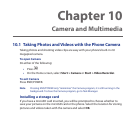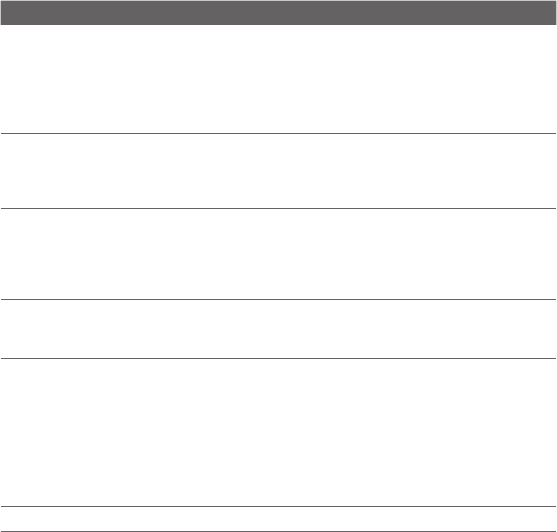
Camera and Multimedia 161
Option Allows you to
Review Duration Set a time length for displaying the captured image or video on
the Review screen before automatically saving it and returning
to the live Camera screen. Select No Limit to allow the picture
to be displayed until you choose to take another action. Select
No Review to immediately return to the live Camera screen after
capturing.
Effect Choose a special effect such as Grayscale, Sepia, or Negative to
apply to your photos or video clips.
Note: White Balance cannot be applied if an Effect has already
been applied.
Metering Mode Select a metering mode to allow the camera to measure the
amount of light in the center and around the image and calculate
the best-fit exposure value before capturing. Choose either Center
Area to measure light using the center area of the image or
Average to measure light using the area all around the image.
Record with Audio
(Video and Video
Messaging modes only)
Select On to record audio while capturing video clips. This is
selected On by default. If you select Off and then capture a video
clip, it will have no audio.
Prefix Set a prefix to image or video filenames.
When Default is selected as the prefix, the filename of each new
captured file is set to “IMAGE” or “VIDEO” followed by a sequential
number, for example: IMAGE_001.jpg. You may also choose to
prefix filenames using either the current Date or Date & Time.
Note: If you set the Camera to save captured photos to a storage
card, the prefix cannot be selected. Captured photos will be
named using the DCIM (Digital Camera Images) naming standard.
Counter Select Reset to reset the naming counter to 1.