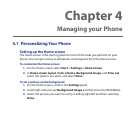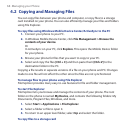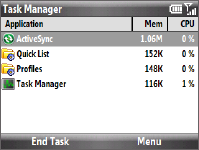
Managing your Phone 71
4.4 Managing Memory
Checking memory status
To see how much memory is available
On the Home screen, select Start > Settings > About.
Scroll down to check the Available Memory.
To see how much storage space is available
On the Home screen, select Start > Settings > About.
Scroll down to check the Available Storage.
Using Task Manager
Task Manager allows you to view or stop the programs currently running on your
phone. To free up memory space, stop some or all running programs when not in
use.
To stop a running program in Task Manager
On the Home screen, select Start > Task
Manager.
Tip You can also open Task Manager by
pressing and holding the Home key and
selecting Task Manager from the Quick
List.
On the Task Manger screen, select a program
on the list and then select End Task.
Tip To stop all running programs, select Menu
> End All Tasks.
1.
2.
Select Menu to open a menu where you can change the view, sorting order, refresh
the screen, and more.
1.
2.
1.
2.