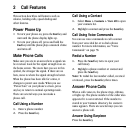24 Search for a Web Site
• Search opens the browser search page.
•
Send URL sends the URL of the current page
with a text message.
•
Go to URL... allows you to enter the URL of a
new page and go there.
•
Refresh reloads the current page.
•
History displays the pages you have visited.
•
Quit exits the browser.
•
More... > Show URL displays the entire URL
of the current page.
•
More... > Restart Browser relaunches
the browser.
•
More... > Clear IDs and Passwords
clears the browser cache of user names
and passwords.
•
More... > Certificates displays certificates
used in the current browser session.
•
More... > Save Items on the Page allows
you to save content from the current page to
your phone.
•
More... > Preferences allows you to change
the home page and other browser settings.
•
More... > About displays information about
your browser session.
Search for a Web Site
How you search for a Web site depends on your
service provider. For more information, contact
your service provider.
Use a Bookmark
1. Select Menu > Browser.
2. Select OK to accept browser fees.
3. From your Web home page, select
Options > Bookmarks. A list of
bookmarks appears.
4. Select a bookmark.
Check Browser Alerts
Alerts received from a Web site are sent to
your Browser Alerts folder. To check them, do
the following:
1. Select Menu > Messaging >
Browser Alerts
. This action launches
the browser inbox.
2. Select OK to accept browser fees.
3. Select an alert and follow the prompts.
Set Web Prompt
You can set a prompt to confirm the start or exit
of the browser. See “Set Web Alerts” on page 62.