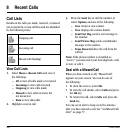User Guide 47
Erase Call Lists
You can erase your phone’s call lists.
1. Select Menu > Recent Calls >
Erase Call List
> All, Incoming,
Outgoing, Missed, or Data Call.
2. Select Yes.
View Call Timers
Select Menu > Recent Calls > Call Timer and
one of the following:
•
All Calls tracks all calls you have made and
received. This timer cannot be reset.
•
Recent tracks all calls you have made and
received since you last reset this timer. To
reset this timer to zero, select
Reset.
•
Home tracks all calls you have made and
received in your home network since you last
reset this timer. To reset this timer to zero,
select
Reset.
•
Roam tracks all roaming calls you have made
and received since you last reset this timer. To
reset this timer to zero, select
Reset.
•
Incoming tracks all incoming calls you have
received since you last reset this timer. To
reset this timer to zero, select
Reset.
•
Outgoing tracks all outgoing calls you have
made since you last reset this timer. To reset
this timer to zero, select
Reset.
Your phone can alert with a short beep ten
seconds before each minute passes during a call.
For more information, see “Enable Minute Alert”
on page 57.
View Data Counter
Your phone tracks the kilobytes you have received
and sent during data calls.
Select
Menu > Recent Calls > Kilobyte Counter
to view your data call information. To reset this
counter to zero, select
Options > Reset.
You cannot redial a data call from this list.