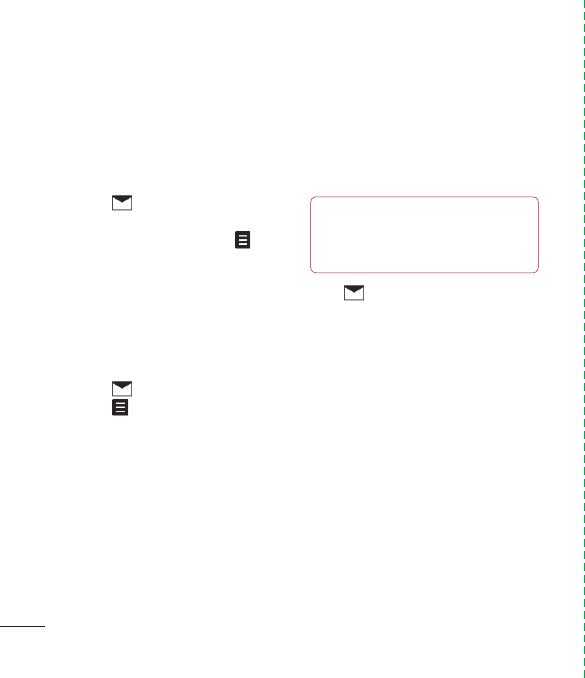
LG KU990 | User Guide
32
THE BASICS
Using templates
Create templates for the SMS and MMS
messages you send most frequently. You’ll
fi nd some templates already on your phone,
you can edit these if you wish.
1 Touch then choose Templates.
2 Choose Text templates or Multimedia
templates. You can then touch
to
Add new, Edit, Delete or Delete all
templates.
Using emoticons
Liven up your messages using emoticons.
You’ll fi nd some commonly used emoticons
already on your phone.
1 Touch then choose Emoticons.
2 Touch
to Add new, Edit, Delete or
Delete all emoticons.
Changing your text message settings
Your KU990 message settings are pre-defi ned
so that you can send messages immediately.
If you’d like to change the settings, see below
for more information.
Touch
then choose Settings then
Text message. You can make changes to:
Text message centre - Enter the details
for your message centre.
Delivery report - Choose to receive
confi rmation that your message was delivered.
Validity period - Choose how long your
message is stored at the message centre.
Message types - Convert your text into
Voice, Fax, X.400 or Email.
Character encoding - Choose how your
characters are encoded, this impacts the size
of your message and therefore data charges.
Send long text as - Choose to send as
Multiple SMS or as an MMS.
Messaging
TIP! To scroll through a list of option,
touch the last item visible and slide your fi nger
up the screen. The list will move up so more
items are visible.


















