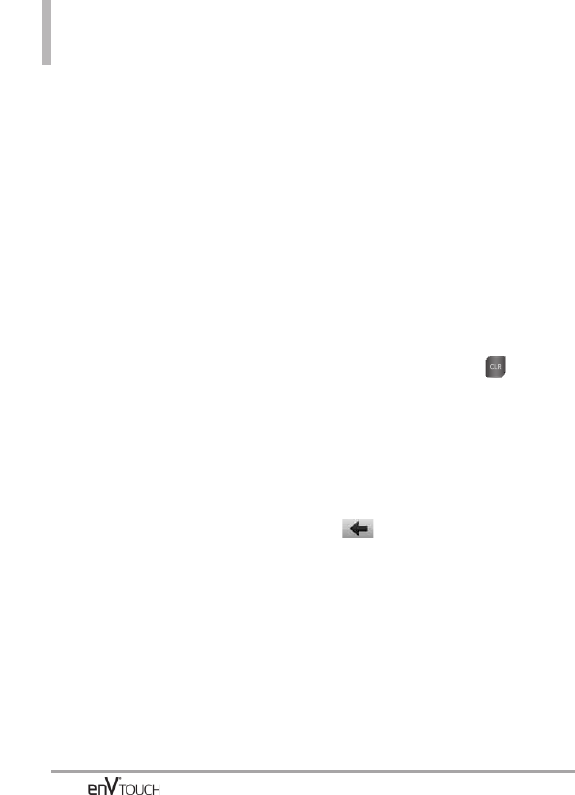
Browser
Auto Page Fitting
When loading a
web page, customizes zoom level
and adjusts web page to screen
length.
Block Pop-ups
Allows you to
block pop-ups.
Advanced Setting
Passwords
- Save password for sites: Allows
the Browser to save login info.
View Saved Passwords: Allows you
to view saved web page login info.
Gesture Settings: Allows you to
configure Screen Gesture settings.
Feed Settings: Allows you to
customize RSS Feeds.
Security Settings: Allows you to set
security settings or check security
information.
Manage Memory: Allows you to
delete Browser information, such as
Cookie, Cache, History, the URL list
or Auto Complete.
Restore Defaults Allows you to
restore defaults for several Browser
settings.
Homepage/ Display mode/
Gesture Settings/ Feed Settings/
Security Settings/ Others/ All
●
Send URL Allows you to send the
link of the current page via a text
message.
●
Column View On/Off Displays web
pages in a column view format.
●
Page Info Displays information
about the current web page.
●
Browser Info Displays information
about Browser.
Entering/Deleting Text, Numbers or
Symbols
With Flip Open: Use the QWERTY
keyboard to enter text. Press
to delete.
With Flip Closed: When a text entry
field is touched or tapped, a Touch
Keypad will pop up for you to enter
text numbers or symbols. Simply
touch the characters you want and
touch to delete.
Flash Contents
Flash contents are supported with
the FlashLite engine.
The following Codec formats are
supported:
●
Video codec: sorenson, on2
●
Audio codec: mp3
102


















