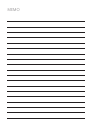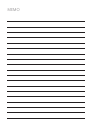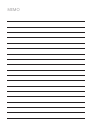K
Keypad Volume 125
L
Language 138
Location 138
M
Making Calls 28
Master Volume 122
Media Center 49
Memory 154
Menu Access 30
Menu Fonts 132
Menu Tree on the External
Touch Screen 30
Menu Tree on the Internal
Screen 22
Messages 80
MESSAGING 74
Missed 94
Mobile Email 83
Mobile IM 83
Music & Tones 49
Mute Function 32
My Music 52, 99
My Name Card 93
My Number 156
My Phone Name 119
My Pictures 61
My Ringtones 51
My Sounds 56
My Verizon 107
My Videos 63
N
NAM Select 145
New Contact 87
New Message 74
Notepad 115
O
One Touch Dial 150
Online Album 67
P
Phone Info 156
Phone Memory 154
Phone Overview 12
Phone Settings 135
Picture & Video 58
Picture Editing 46
Picture Message 76
Power On/Off 127
Q
Quick Access to
Convenient Features 32
R
Received 95
Receiving Calls 29
RECENT CALLS 94
Record Video 66
Redialing Calls 29
Removing the Battery 25
S
Safety Information 163
Save Options 154
Screen Icons 28
Security 140
Service Alerts 126
Set Shortcuts 136
Settings 84
SETTINGS & TOOLS 107
Shortcut Menu 16
Shortcut Menu on the
External Touch Screen
31
Show Dialpad 147
Signal Strength 28
Software Update 158
Sounds Settings 122
Speakerphone Feature 33
Speed Dial 35
Speed Dialing 39
Speed Dials 91
Stopwatch 113
Storing a Number with
Pauses 36
Storing Basics 34
Supported Profiles 121
SW/HW Version 157
Sync Music 57
System Select 145
T
Take Picture 65
Technical Details 9
Terminology 189
Text Input 18
The Battery 25
TIA Safety Information 160
Tools 107
Touch Screen Shortcut
Menu 16, 31
Touch Sensitive Soft Keys
14
Touch Settings 134
TTY Mode 148
Turn On/Off 120
Turning the Phone On and
Off 27
192