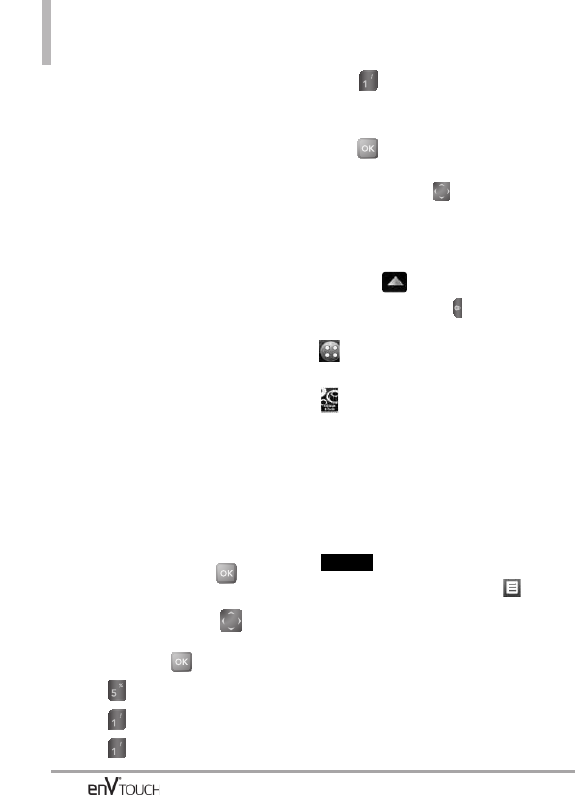
SETTINGS & TOOLS
4. Place your finger on the Touch
Screen and apply gentle upward
pressure to scroll the list up, then
touch Power On/Off.
5.
Touch Power On Sound / Power
On Vibrate / Power Off Sound /
Power Off Vibrate to toggle the
setting between:
On/ Off
5. Display Settings
Provides options to customize the
phone’s display screen.
5.1 Banner
Allows you to enter text to display on
the inner LCD and outside LCD. You
can enter up to 23 characters each.
5.1.1.1 Internal Banner
Using the Internal Keypad
1.
Open the flip and press
[MENU].
2. Press the Directional Key to
scroll to the
Settings & Tools
menu
and press
.
3. Press
Display Settings
.
4. Press
Banner
.
5. Press
Personal Banner
.
6. Press
Internal Banner
.
7. Enter the banner text you want to
display on the inside LCD, then
press to save it.
NOTE To change the font color, use the
Directional Key to select the
color.
Using the External Touch Screen
1. Unlock the Touch Screen by sliding
the image up to unlock or
press the Unlock Key ( ) on the
left side of your phone and touch
to access the menu.
2. Touch the Settings & Tools icon
.
3. Touch Display Settings.
4. Touch Banner.
5.
Touch Personal Banner
.
6.
Touch Internal Banner
.
7. Enter the banner text and touch
.
NOTE To change the font color, touch ,
touch Font Color, then touch the
color you want.
DONE
128


















