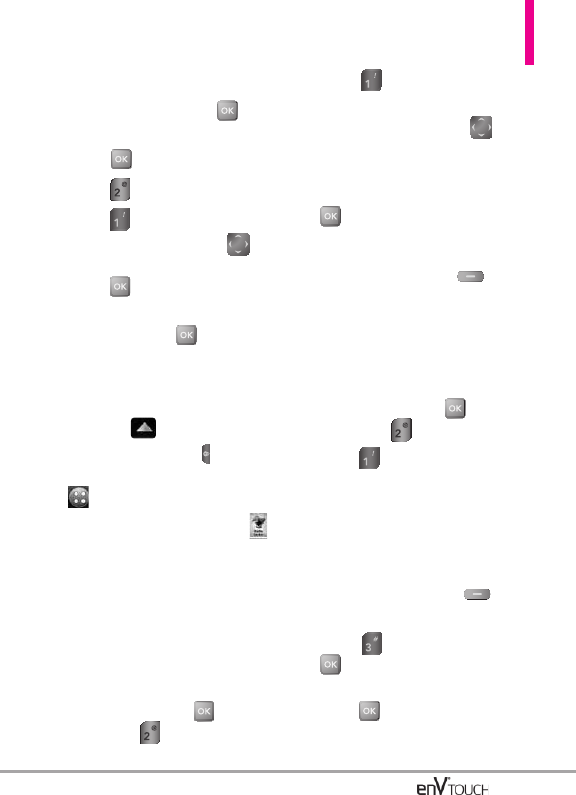
Using the Internal Keypad
1. Open the flip and press
[MENU].
2. Press [Media Center].
3. Press Picture & Video.
4. Press V CAST Videos.
5. Press the Directional Key to
view video clip categories and
press to select a category.
6. Select the video clip you want to
view by pressing .
Using the External Touch Screen
1. Unlock the Touch Screen by sliding
the image up to unlock or
press the Unlock Key ( ) on the
left side of your phone and touch
to access the menu.
2. Touch the Media Center icon .
3. Touch Picture & Video.
4. Touch V CAST Videos.
5. Touch video clip categories to
view.
Browsing, Selecting, and Playing
Video Clips
1. Open the flip, press twice,
then press .
2. Press V CAST Videos to
open Video Clips Catalog.
3. Press the Directional Key to
browse the various Video Clip
categories.
4. Select content provider, then press
to find new videos.
Or
Press the Left Soft Key My
Videos to view a Video Clip already
on your phone.
To download a Video Clip
Using the Internal Keypad
1.
Open the flip, press twice,
then press .
2. Press
V CAST Videos
.
3. Navigate thru the sub-menus and
find a video you can download.
4. Use the Directional Key to find the
video clip you want, then read the
description of the video clip and
press the Right Soft Key
[Options]
.
5. Press
Save Video
, and press
.
6. Select
Yes
to accept charges,
press and the video clip will
initiate downloading of video.
59


















