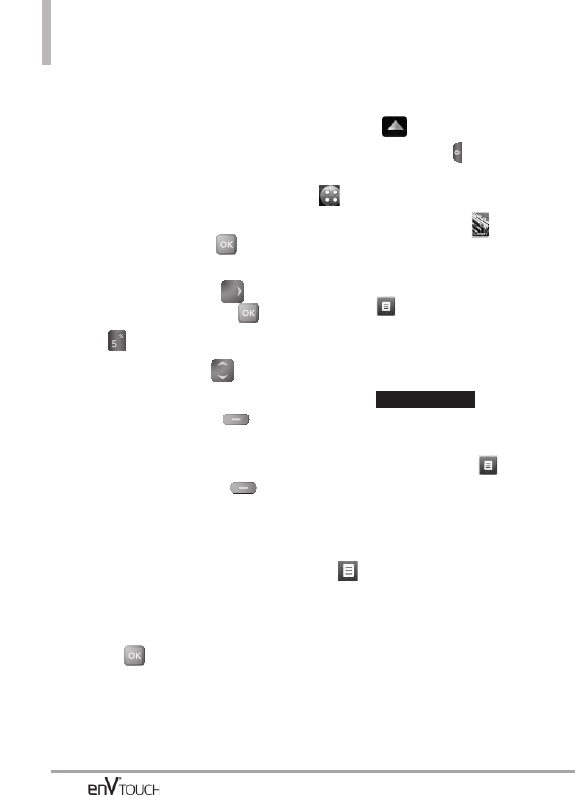
CONTACTS
90
5. Groups
Allows you to view your grouped
Contacts, add a new group, change
the name of a group, delete a group,
or send a message to everyone in the
selected group.
Using the Internal Keypad
1.
Open the flip and press
[MENU].
2. Press the Directional Key to
scroll to Contacts, and press .
3. Press
Groups
.
4. Use the Directional Key to
highlight a group.
●
Press the Left Soft Key
[New]
to add a new group to
the list.
●
Press the Right Soft Key
[Options]
to select one of the
following:
New TXT Message/ New
Picture Message/ New Video
Message/ New Voice
Message/ Edit Group/ Erase
Group/ Add/ Set As Favorite
●
Press
[VIEW]
to view the
Group information.
Using the External Touch Screen
1. Unlock the Touch Screen by sliding
the image up to unlock or
press the Unlock Key ( ) on the
left side of your phone and touch
to access the menu.
2. Touch the Contacts icon .
3. Touch Groups.
4. Options from here:
●
Touch .
Touch Manage Groups to edit,
erase or send name card to
multiple Groups.
●
Touch to add
a new group to the list.
●
Touch a group with at least one
member in it then touch to
select Mark All / Unmark All /
Remove All.
●
Mark one or more Contact
entries in a group, then touch
to select Remove/ New TXT
Message / New Picture
Message / New Video Message
/ New Voice Message/ Mark
All/ Unmark All/ Remove All
NEW GROUP


















