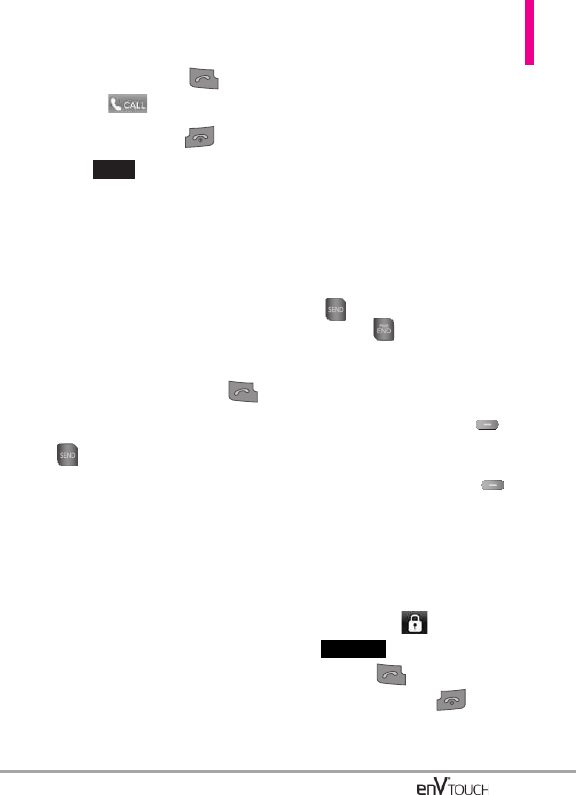
29
3. Press the external key or
touch to place the call.
4. Press the external key or
the touchkey to end the
call.
NOTE
To activate the speakerphone during a
call, simply open the flip.
NOTE
If the external Touch Screen backlight
dims while on a call, touch any side
key to turn the backlight back on.
Redialing Calls
Press and hold the external
key (with the Touch Screen
unlocked) or press the internal
key twice to redial the last
number you dialed, received or
missed in call history. The last 270
calls (90 Received, 90 missed and 90
Dialed) are stored in the call history
list. You can select one of these to
redial.
Receiving Calls
Using the Internal Keypad
1. When the phone rings or
vibrates, there are several ways
of answering a call, depending
on the selected Answer Options
(see page 152):
●
Flip Open(Speakerphone)
: Open
the flip (by default).
●
Any Key
: Press the internal key
or any other key except the
internal key.
●
Auto with Handsfree
: The call
automatically connects when
connected to a handsfree device.
NOTE
If you press the Left Soft Key
[Quiet] while the phone is ringing, the
ringing or vibration is muted for that call.
NOTE
If you press the Right Soft Key
[Ignore] while the phone is ringing, the
call will end or go to voicemail.
Using the External Touch screen
1. When the phone rings or vibrates,
simply touch
()
and
Touch Key or press the
external key.
2. Press the external key to
end the call.
Answer
END


















