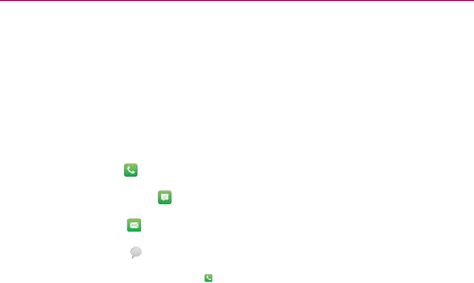
78
Communication
To communicate with a contact
1. Open the Contacts application.
2. Touch the contact with whom you want to communicate.
3. In the contact’s details screen, touch the way to start communicating
with the contact.
The Dial icon
places a call to the number.
The Message icon
starts a message.
The Mail icon
starts an email.
The Chat icon
starts a chat.
NOTE
Anytime you see the Dial icon next to a number, such as in your Favorites or Call log,
just touch it to call that number.
To call a contact’s default number
1. Open the Contacts application.
2. Touch and hold the contact you wish to call.
3. Touch Call contact in the menu that opens.
To send a text or multimedia message to a contact’s default number
1. Open the Contacts application.
2. Touch and hold the contact you wish to message.
3. Touch Text contact in the menu that opens.


















