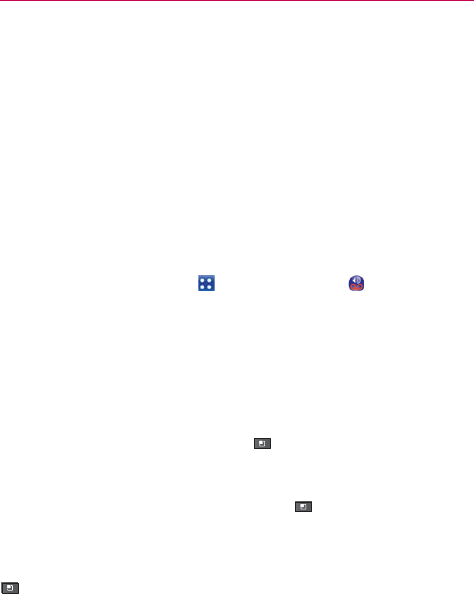
83
Communication
For many types of accounts, deleted messages are moved to a Trash folder,
so you can retrieve them in case they were deleted by mistake.
Visual Voice Mail
Visual Voice Mail allows the management of voicemail directly from the
device rather than accessing voicemail via traditional methods.
Visual Voice Mail displays a list of messages and allows the user to choose
which message to listen to or delete, without having to dial into their
mailbox, listen to voice instructions, or prior messages.
To able to use Visual Voice Mail
1. Touch the Applications Key > Visual Voice Mail .
2. If it is your first visit, you will have to set up Visual Voice Mail.
3. After setup, you might have to enter the password. You are only allowed
to change the password by calling Visual Voice Mail (dial *86).
4. After entering the password, you are allowed to see Visual Voice Mail
entries in your Inbox.
While viewing the voicemail list, you can select an entry (see step 5). For
additional options, touch the Menu Key
> Sort, Settings, Help, About,
or Back.
5. Touch a Visual Voice Mail entry to open it. Touch the Play icon to play it.
For additional options, touch the Menu Key
> Speakerphone, Play,
Call, Reply, Forward, or More (Add to Address Book, Delete, Help,
Back).
If you’d like to cancel Visual Voice Mail Subscription, touch the Menu Key
> Settings >
Activated. A prompt will ask you to confirm. Touch OK.


















