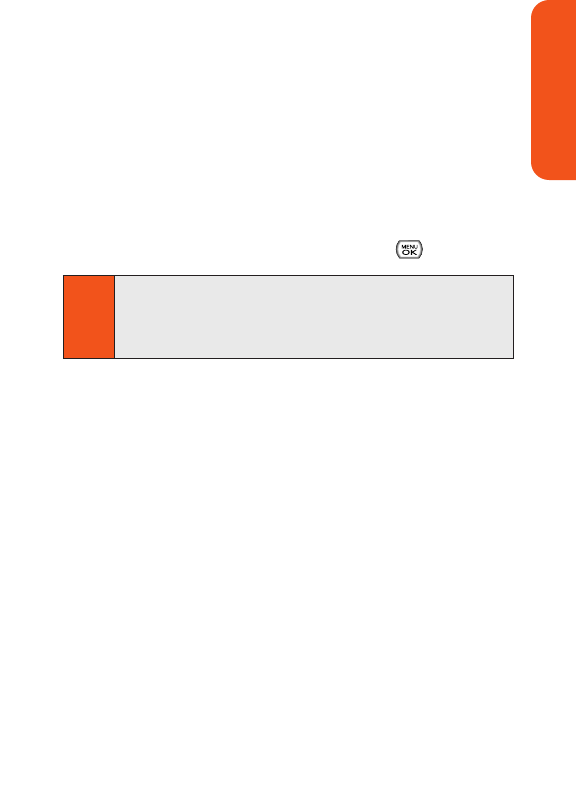
Formatting the microSD Card
Formatting a microSD card permanently removes all files
currently stored on the card.
To format your microSD card:
1.
With the microSD inserted, select Main Menu > Tools >
Memory Card Manager.
2. Press Options (right softkey) and select Format
Memory Card.
3. If you are sure you wish to remove all the files from your
microSD card, select Delete and press .
Note
The formatting procedure erases all the data on the microSD
card, after which the files CANNOT be retrieved. To prevent
the loss of important data, please check the contents before
you format the card.
Section 1I: Using the microSD Card 108
microSD Card


















