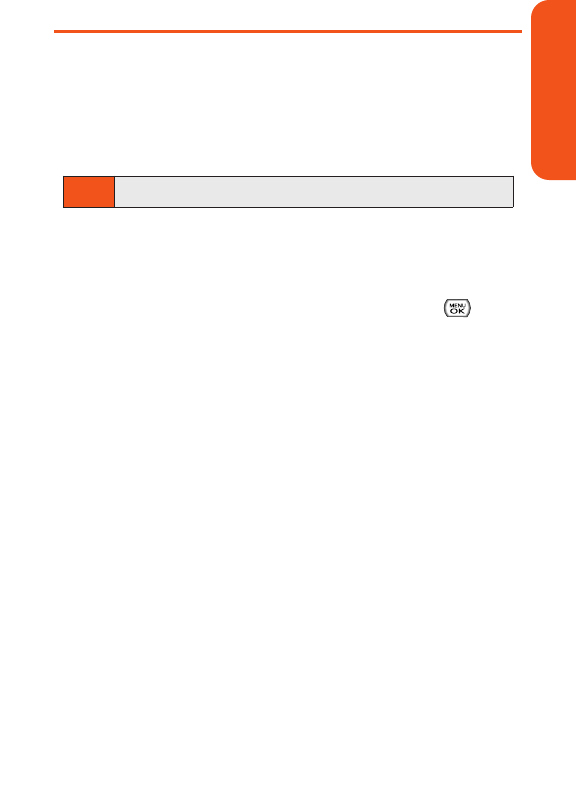
Using Data Roam Guard
You will be asked if you want to continue using your browser
or other online applications when you are in a data roaming
area. When Data Roam Guard is turned off, your phone will
establish or maintain a data connection in a data roaming
area without asking you for permission.
To turn Data Roam Guard on or off:
1.
Select Main Menu > Settings > More... > Roaming >
Data Roaming.
2. Highlight Always Ask or Never Ask and press .
Note
Data Roam Guard is turned off by default on your phone.
Section 1D: Controlling Your Roaming Experience 67
Roaming


















