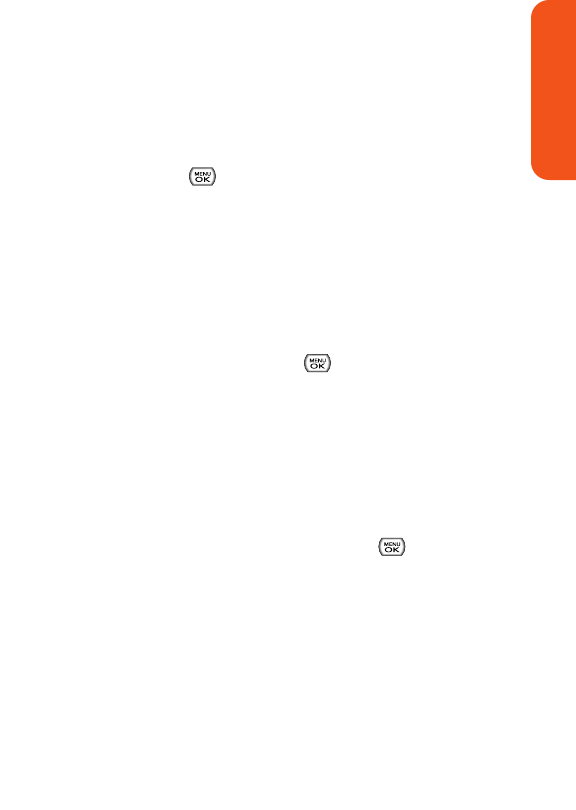
Changing the Keypad Light Time Length
The keypad light setting lets you select how long the keypad is
backlit after any keypress is made.
To change the keypad light setting:
1.
Select Main Menu > Settings > Display > Keypad Light.
2. Select Always Off, 8 seconds, 15 seconds, or 30 seconds
and press .
Changing the Status Light Mode
This feature uses a blinking light to inform you of your
phone’s current status.
To change the status light mode:
1.
Select Main Menu > Settings > Display > Status Light.
2. Select On or Off and press .
Display Language
You can choose to display your phone’s onscreen menus in
English or in Spanish.
To assign a language for the phone’s display:
1.
Select Main Menu > Settings > Display > Language.
2. Select English or Español and press .
Section 1B: Controlling Your Phone’s Settings 43
Your Phone’s Settings


















