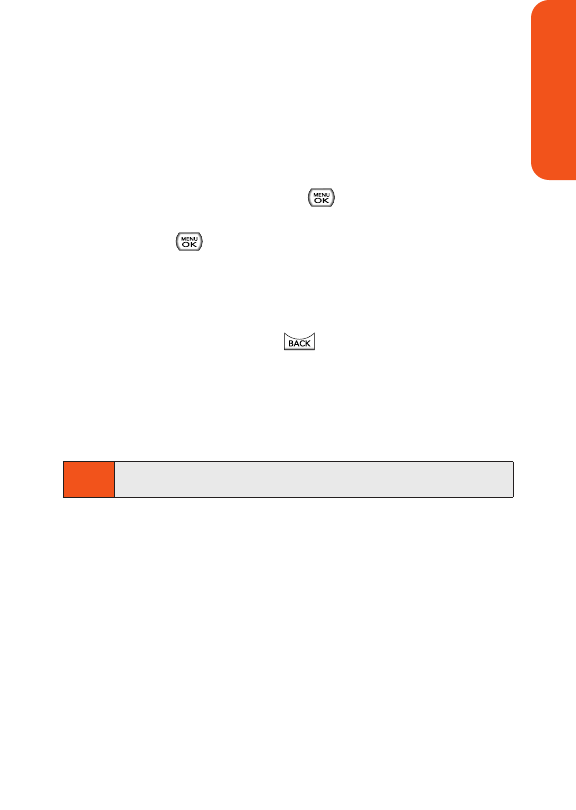
Trusted Devices
After you have set up a Bluetooth wireless connection
between your phone and another Bluetooth-enabled device,
you may want to set up additional trusted devices. When your
phone recognizes a trusted device, it automatically accepts
communication, bypassing the discovery and and
authentication process.
To create a trusted pair:
ⅷ
Select Add Device and press . The phone starts a
device search. Scroll to the device you want to pair with
and press .
Exchange passcodes. The device is added to the Paired
devices list.
ⅷ
To cancel pairing: Scroll to the device whose pairing you
want to cancel and press .
If you are currently connected to a device, and delete the
pairing with that device, the pairing is removed and the
device connection is terminated, but the Bluetooth
function remains active on the phone.
Note
The phone supports Bluetooth specification version 1.1.
Section 1L: Using Bluetooth 150
Bluetooth


















