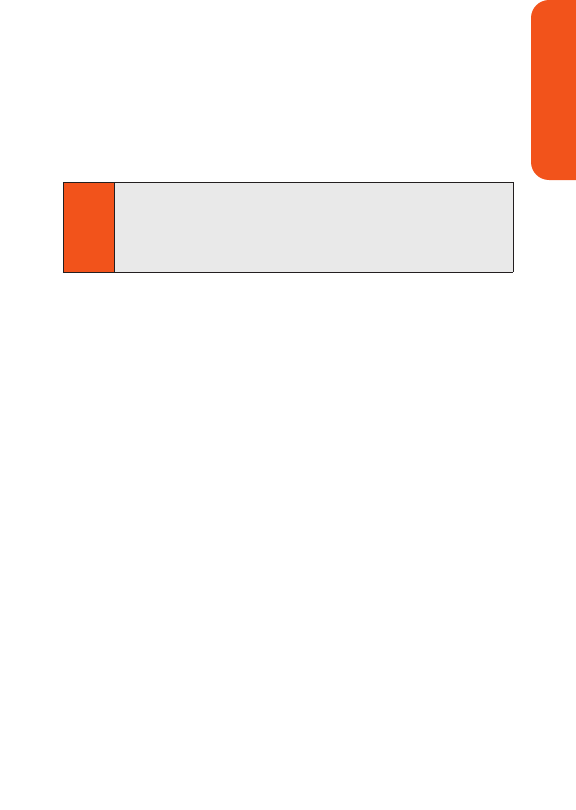
Using the Bluetooth Transfer Audio Function During a
Call
1. Check that a Bluetooth headset is connected to your phone.
2. During the call, transfer the phone's sound output from
the phone to the headset (select Transfer to Bluetooth);
or from the headset to the phone (select Transfer to
Phone).
Note
Bluetooth QD ID (Qualified Design ID) is mandatory
marking by Bluetooth SIG (Bluetooth Special Interest
Group) for all models supporting Bluetooth.
Bluetooth QD ID B012725
Section 1L: Using Bluetooth 152
Bluetooth


















