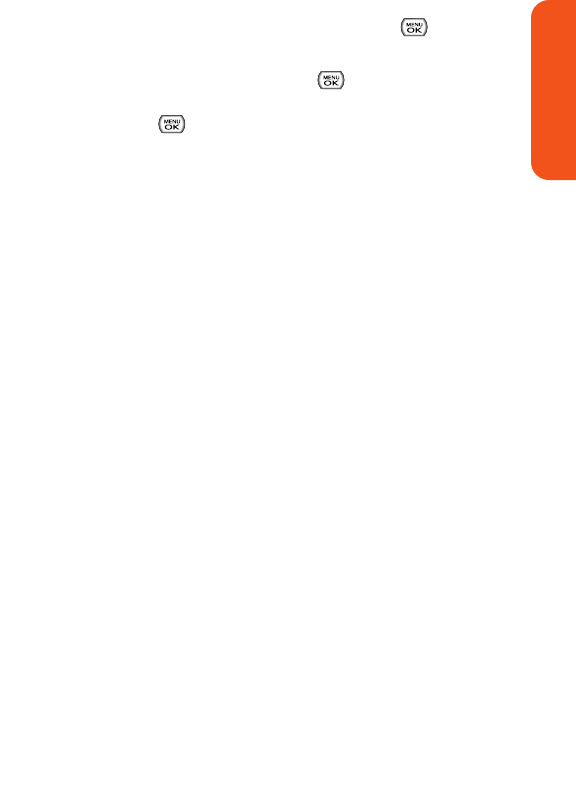
2. From the Sprint On Demand menu screen, select a
category (in this case, News) and press . (You will be
presented with a list of available news categories.)
3. Select a category and press . (You will see a list of
related news stories.) To view an article, select it and
press .
4. Use your navigation key to scroll through the news
categories or stories. If applicable, the left and right
softkeys will offer additional options.
Select other categories, such as Weather, Sports, and
Movies, from the Sprint On Demand main screen and bring
the information you want right to your mobile phone.
Updating Sprint On Demand Information
The Sprint On Demand news and information is automatically
delivered to your phone throughout the day.
You can also manually retrieve updates from many of the
Sprint On Demand menu pages.
To manually retrieve Sprint On Demand updates:
ᮣ
From the Sprint On Demand menu page or a Sprint On
Demand category page (such as News), press Options
(right softkey) > Update. (Your phone will retrieve
updates for the selected category.)
Section 2B: Pivot Multimedia Services 186
Pivot Multimedia


















