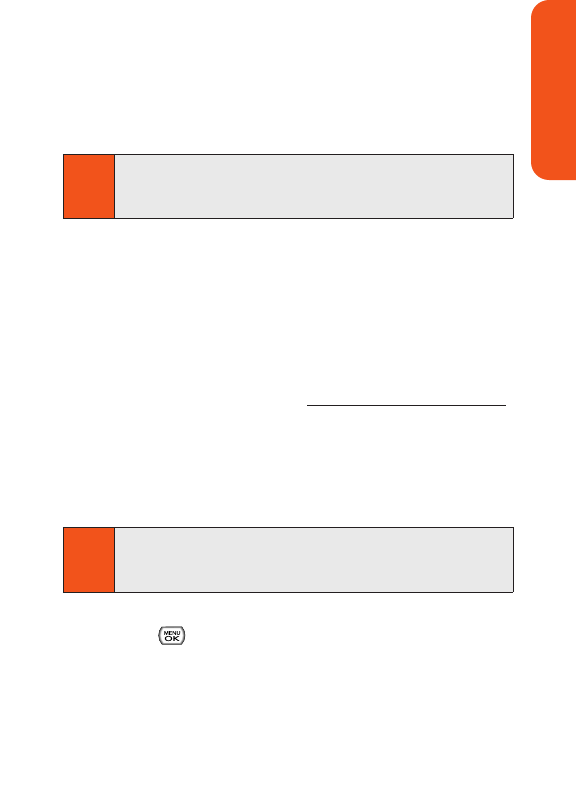
To take a picture with the phone closed:
1.
Press and hold the side camera key to activate camera
mode.
2. Point the camera lens at your subject. (You can check
the picture framing through the external display
screen.)
3. Press the side camera key to take the picture.
Registering Your Sprint Picture Mail Account
The first time you use any of the picture management options
involving the Picture Mail Web site, you will need to register
your Sprint Picture Mail account and establish a password
through your phone. This password will also allow you to sign
in to the Picture Mail Web site at
www.sprint.com/picturemail
to access and manage your uploaded pictures and albums.
To register your Picture Mail account:
1.
Select Main Menu > Pictures > My Albums > Online
Albums.
2. Enter a password for your Picture Mail account and
press . (You will be prompted to confirm your
password.)
3. Please wait while the system creates your account.
Note
If your Pivot service plan does not include Picture Mail, you
will first be prompted to subscribe to the service for an
additional monthly charge.
Note
When taking a picture with the phone closed, the subject
image appears in reverse on the external display. The
captured image will not be saved in reverse.
Section 1K: Using the Built-In Camera 118
Camera


















