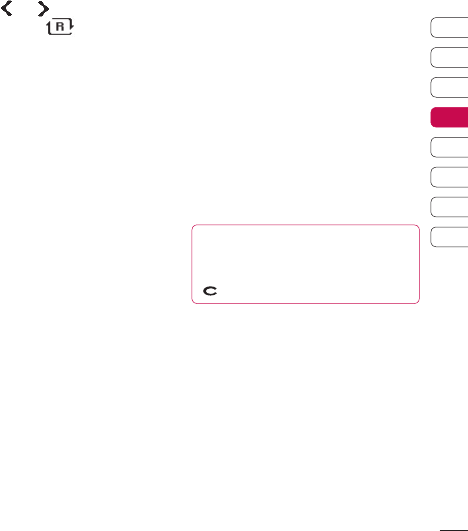
55
Get creative
01
02
03
04
05
06
07
08
3 Use the and to skip through the
images or touch
to show your
images in a random order.
Checking your memory status
You can check to see how much of your
memory space you have used and how
much you have left to use.
1 Select My Files then Pictures.
2 Select Options then Memory manager.
3 Choose Handset memory or External
memory.
NOTE: If you do not have a memory card
inserted, you will not be able to select
External memory.
Sounds
The My sounds folder contains the Default
sounds and Voice recordings. From here
you can manage, send or set sounds as
ringtones.
Using a sound
1 Select My Files then My sounds.
2 Select Default sounds or Voice
recordings.
3 Select a sound and select Play to listen
to it.
4 Select Options and select Use as.
5 Choose from Voice ringtone, Video
ringtone, Message tone, Start-up, Shut
down.
Videos
The My videos folder shows the list of
downloaded videos and videos you have
recorded on your phone.
Watching a video
1 Select My Files then My videos.
2 Select a video and press Play.
TIP! To quickly delete any
le in My stu , press it once so it is
highlighted by the cursor and press the
hard key. Con rm by selecting Ye s.
Using options while video is paused
Select Options while in pause mode and
choose from:
Landscape view - View the video file in
full shot.
Mute/ Unmute - Switch the sound on/off.
Capture - Capture the frozen frame as a
picture.
Repeat - Repeat the video file.


















