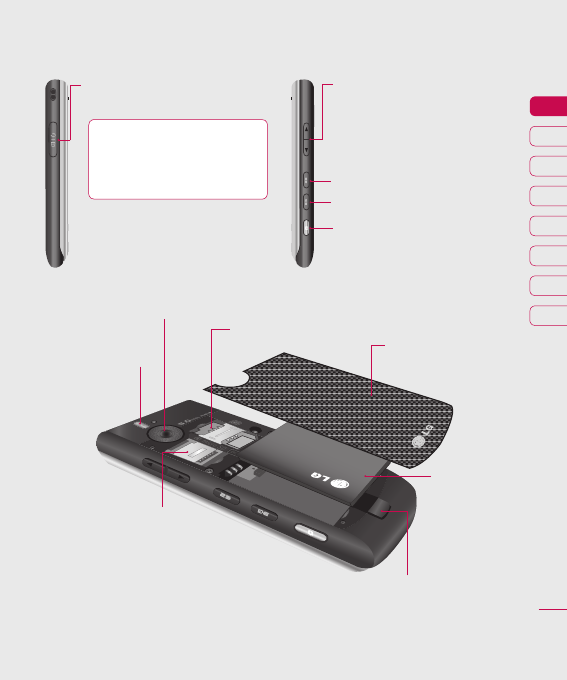
9
Set up
01
02
03
04
05
06
07
08
Charger, Cable, Handsfree
connector
TIP: To connect the USB
cable, wait until the phone
has powered up and has
registered to the network.
Side keys
• When the screen is idle: Volume of
key tone
• In menu: scroll up & down
• During a call: volume of the earpiece
Switches to touch mode on screen
Opens multitasking menu
Capture button
Battery cover
Battery
USIM card socket
External camera lens
Flash
Micro SD memory
card socket
Battery release latch
Press this button to remove the battery.


















