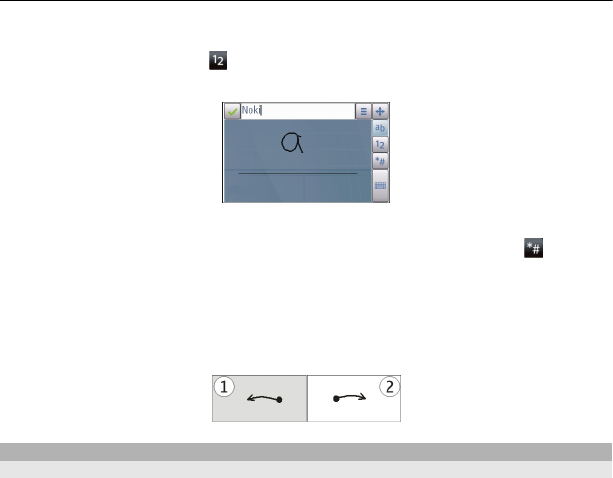
To enter letters and numbers (default mode), write words as you would normally. To
select number mode, select
. To enter non-Latin characters, select the
corresponding icon, if available.
To enter special characters, write them as you would normally, or select and the
desired character.
To delete characters or move the cursor back, swipe backwards (see Figure 1).
To insert a space, swipe forwards (see Figure 2).
Enter text with the virtual keypad
Virtual keypad
With the virtual keypad (Alphanumeric keypad), you can enter characters like you
would with a traditional physical keypad with numbers on the keys.
The layout of the virtual keypad may vary, depending on the selected writing
language.
30 Write text


















