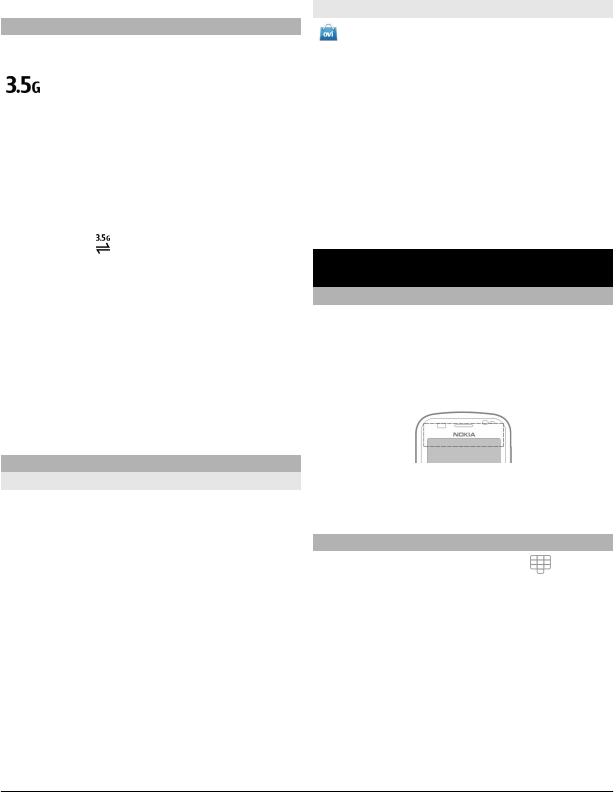
offline profile. Remember to comply with
any applicable safety requirements when
establishing and using WLAN or Bluetooth
connections.
Fast downloading
High-speed downlink packet access
(HSDPA, also called 3.5G, indicated by
) is a network service in UMTS
networks and provides high-speed data
downloads. When HSDPA support in the
device is activated and the device is
connected to a UMTS network that
supports HSDPA, downloading data such
as messages, e-mail, and browser pages
through the cellular network may be
faster. An active HSDPA connection is
indicated by
.
You can activate or deactivate support for
HSDPA in packet data settings.
For availability and subscription to data
connection services, contact your service
provider.
HSDPA only affects the download speed;
sending data to the network, such as
messages and e-mail, is not affected.
Ovi (network service)
Visit Ovi
Ovi contains services provided by Nokia.
With Ovi, you can create a mail account,
share your images and videos with friends
and family, plan trips and view locations
on a map, download games, applications,
videos, and tones to your device, and
purchase music. The available services
may vary by region, and not all languages
are supported.
To access Ovi services, go to
www.ovi.com, and register your own
Nokia account.
For more information on how to use the
services, see the support pages of each
service.
About Ovi Store
In Ovi Store, you can download mobile
games, applications, videos, images,
themes, and ringing tones to your device.
Some items are free of charge; others you
need to pay for with your credit card or in
your phone bill. The availability of
payment methods depends on your
country of residence and your network
service provider. Ovi Store offers content
that is compatible with your cellular
phone and relevant to your tastes and
location.
Make calls
Touch screen during calls
Your device has a proximity sensor. To
extend battery life and prevent accidental
selections, the touch screen is disabled
automatically during calls, when you
place the device next to your ear.
Do not cover the proximity sensor, for
example, with protective film or tape.
Make a voice call
1 In the home screen, select
to open
the dialer, and enter the phone
number, including the area code. To
remove a number, select C.
For international calls, select * twice
for the + character (which replaces the
international access code), and enter
the country code, area code (omit the
leading zero if necessary), and phone
number. The + character as a
replacement for the international
access code may not work in all
© 2010 Nokia. All rights reserved. 25


















