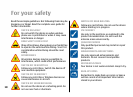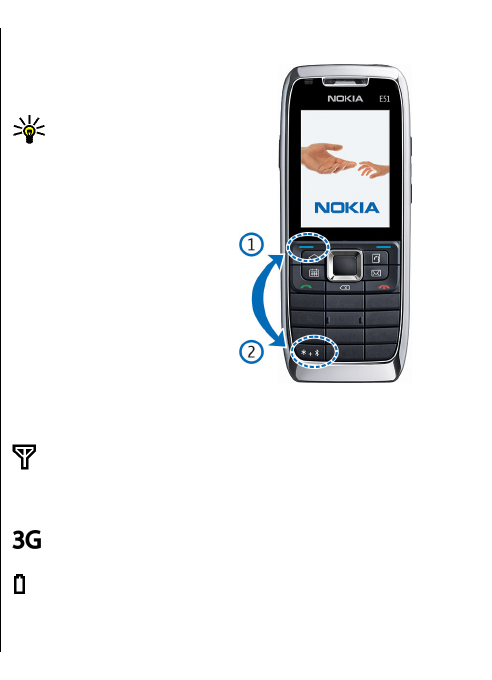
You can switch the device on with no SIM card inserted, in
which case the device starts up in the offline mode, and
you cannot use the network-dependent phone functions.
To switch the device off, press and hold the power key.
Lock the keys
When the device or keypad is locked, calls may be possible
to the official emergency number programmed into your
device.
The keypad of your device locks automatically to prevent
the keys from being accidentally pressed. To change the
period after which the keypad is locked, select Menu >
Tools > Settings > General > Security > Phone and
SIM card > Keypad autolock period.
To lock the keys manually in the standby mode, press the
left selection key and *.
To unlock the keys, press the left
selection key and *.
Tip: To lock the keys in
the menu or in an open
application, press the
power key briefly, and
select Lock keypad. To
unlock, press the left
selection key and *.
Display indicators
The device is being used in a GSM network (network
service). The bar next to the icon indicates the signal
strength of the network at your current location. The
higher the bar, the stronger the signal.
The device is being used in a UMTS network (network
service).
The battery charge level. The higher the bar, the
stronger the charge in the battery.
17