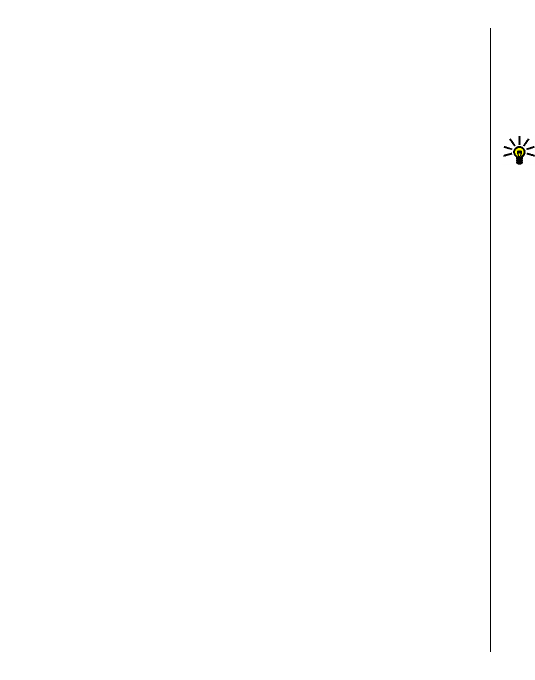
Security tips
When you are not using Bluetooth connectivity, select
Bluetooth > Off or My phone's visibility > Hidden.
Do not pair with an unknown device.
SIM access profile
With the SIM access profile, you can access the SIM card of
your device from a compatible car kit device. This way, you
do not need a separate SIM card to access SIM card data
and connect to the GSM network.
To use the SIM access profile, you need the following:
• Compatible car kit device that supports Bluetooth
wireless technology
• Valid SIM card in your device
When the wireless device is in the remote SIM mode, you
can only use a compatible connected enhancement, such
as a car kit, to make or receive calls. Your wireless device
will not make any calls, except to the emergency numbers
programmed into your device, while in this mode. To
make calls from your device, you must first leave the
remote SIM mode. If the device has been locked, enter the
lock code to unlock it first.
For more information about car kit devices and
compatibility with your device, see the Nokia web site and
your car kit user guide.
Use the SIM access profile
1. Select Menu > Connectivity > Bluetooth >
Remote SIM mode > On.
2. Activate Bluetooth in the car kit.
3. Use your car kit to start a search for compatible devices.
For instructions, see the user guide of your car kit.
4. Select your device from the list of compatible devices.
5. To pair the devices, enter the Bluetooth passcode
shown on the display of the car kit to your device.
Tip: If you have already accessed the SIM card from
the car kit with the active user profile, the car kit
searches automatically for a device with the SIM
card. If it finds your device, and automatic
authorisation is activated, the car kit automatically
connects to the GSM network when you switch on
the car ignition.
When you activate the remote SIM access profile, you can
use applications on your device that do not need network
or SIM services.
To make connections between your device and the car kit
without separate acceptance or authorisation, select
Menu > Connectivity > Bluetooth, and open the paired
devices tab. Scroll to the car kit, press the scroll key, and
enter the Bluetooth passcode. When the device asks to
make the connection automatic, select Yes. If you select
No, connection requests from this car kit must be accepted
separately every time.
To end the remote SIM access connection from your device,
select Menu > Connectivity > Bluetooth > Remote
SIM mode > Off.
Wireless LAN
Some places, like France, have restrictions on the use of
wireless LAN. Check with your local authorities for more
information.
92


















