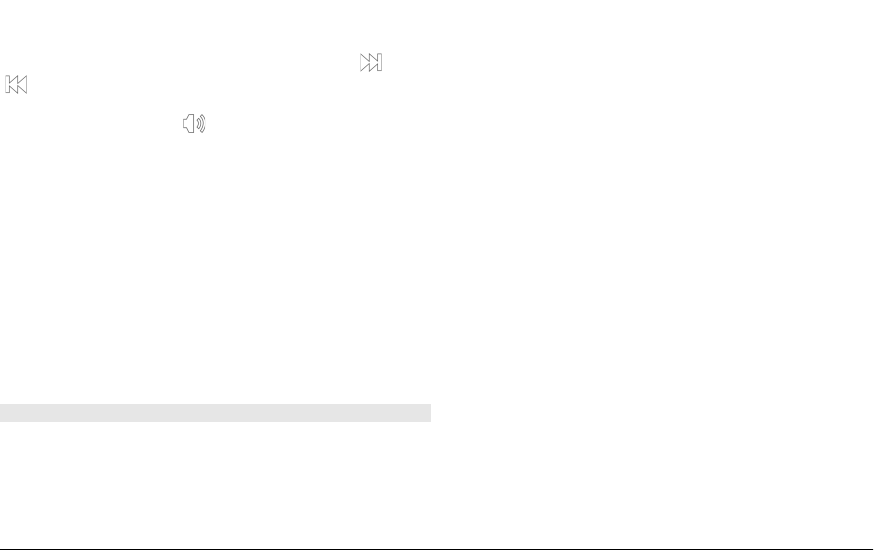
be attached to the device for the FM radio to function
properly.
When you open the application for the first time, you can
choose to have the local stations tuned automatically.
To listen to the next or the previous station, select
or
.
To mute the radio, select .
Select Options and from the following:
Stations — View saved radio stations.
Tune stations — Search for radio stations.
Save — Save the radio station.
Activate loudspeaker or Deactivate loudspeaker — Turn
the loudspeaker on or off.
Alternative frequencies — Select whether you want the
radio to automatically search for a better RDS frequency for
the station if the frequency level becomes low.
Play in background — Return to the home screen with the
radio playing in the background.
Manage radio stations
Select Menu > Music > Radio.
To listen to saved stations, select Options > Stations, and
select a station from the list.
To remove or rename a station, select Options >
Stations > Options > Delete or Rename.
To set the desired frequency manually, select Options >
Tune stations > Options > Manual tuning.
© 2009 Nokia. All rights reserved.116


















