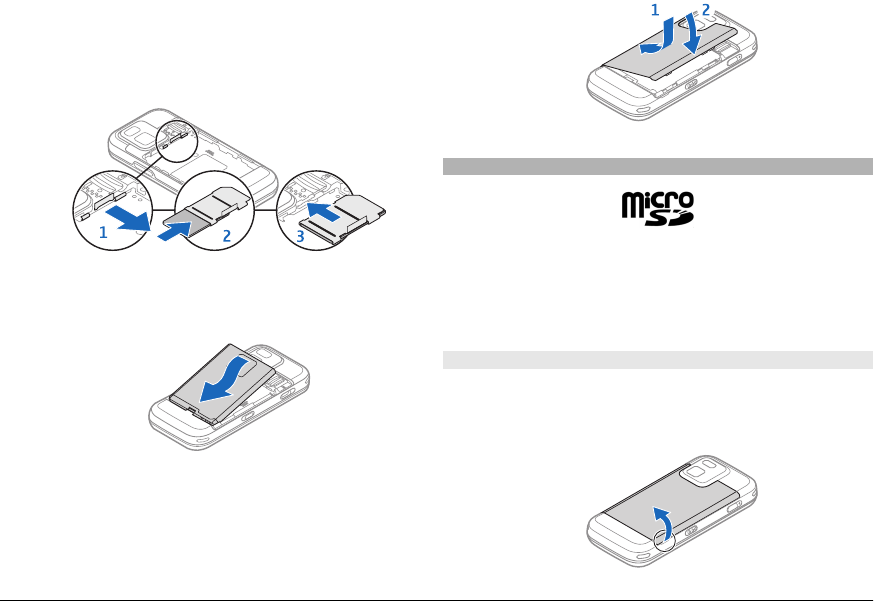
3 Pull out the SIM card holder, and insert the SIM card.
Ensure that the gold-coloured contact area on the card is
facing down and that the bevelled corner on the card is
facing the bevelled corner on the holder. Push the SIM
card holder back in.
4 Align the contacts of the battery with the corresponding
connectors on the battery compartment, and insert the
battery in the direction of the arrow.
5 To replace the back cover, direct the top locking catches
toward their slots, and press down until the cover locks
into place.
Memory card
Use only compatible microSD cards approved by Nokia for use
with this device. Nokia uses approved industry standards for
memory cards, but some brands may not be fully compatible
with this device. Incompatible cards may damage the card
and the device and corrupt data stored on the card.
Insert the memory card
A memory card may be already inserted in the device. If not,
do the following:
1 Remove the back cover of the device.
© 2009 Nokia. All rights reserved.16


















