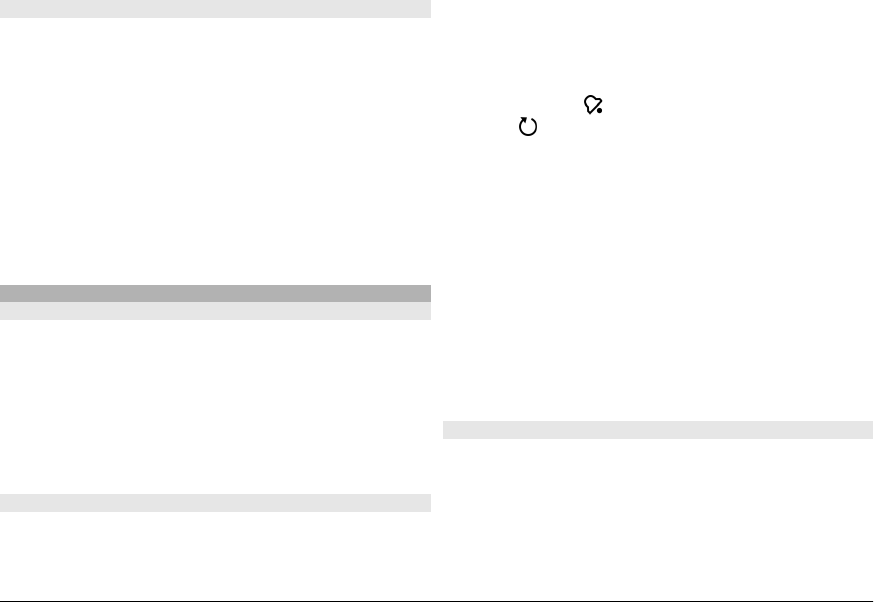
Manage calendar entries
To delete several events at a time, open the month view, and
select Options > Delete entry > Before selected date or
All entries.
To mark a task as completed in the to-do view, select the task
and Options > Mark as done.
To send a calendar note to a compatible device, select
Options > Send.
If the other device is not compatible with Coordinated
Universal Time (UTC), the time information of received
calendar entries may not be displayed correctly.
Clock
Set time and date
Select Menu > Applications > Clock.
Select Options > Settings and from the following:
Time — Set the time.
Date — Set the date.
Automatic time update — Set the network to automatically
update the time, date, and time zone information for your
device (network service).
Alarm clock
Select Menu > Applications > Clock.
To set a new alarm, select New alarm. Set the alarm time.
Select Repeat to set whether and when the alarm is
repeated, and select Done.
To view your active and inactive alarms, select Alarms. When
the alarm is active, is displayed. When the alarm is
repeated,
is displayed.
To remove an alarm, select Alarms, scroll to the alarm, and
select Options > Delete alarm.
To turn off the alarm when the alarm expires, select Stop. To
snooze the alarm, select Snooze.
If your device is switched off when an alarm expires, your
device switches itself on and starts sounding the alarm tone.
To define the snooze time, select Options > Settings >
Alarm snooze time.
To change the alarm tone, select Options > Settings > Clock
alarm tone.
World clock
Select Menu > Applications > Clock.
To view the current time in different locations, select World
clock. To add locations to the list, select Options > Add
location.
© 2009 Nokia. All rights reserved. 123


















