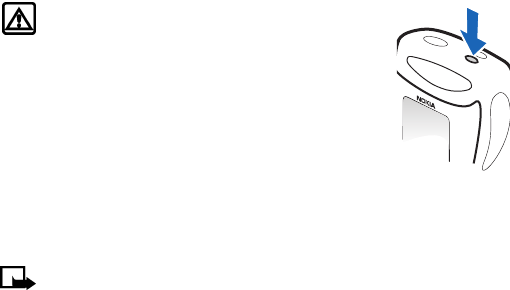
[ 17 ]
Welcome and quick guide
Contact your service provider
To use the network services available in your phone, you’ll need to sign
up with a wireless provider. In many cases, the wireless provider will
make available descriptions of their services and instructions for using
features such as:
• Voice mail and voice privacy
• Call waiting, call forwarding, and caller ID
• Messaging
• News and information services
• Selected Internet services
Wireless providers may differ in their support of features. Before you sign
up, make sure a wireless provider supports the features that you need.
Receive accessibility information
Nokia is committed to making mobile phones easy to use for all individuals,
including those with disabilities. For more information, visit the Nokia
World Wide Web site
www.nokiaaccessibility.com
.
• SWITCH YOUR PHONE ON OR OFF
Warning:
Do not switch the phone on when
wireless phone use is prohibited or when it
may cause interference or danger.
1
To turn your phone on or off, press and hold
the power key on top of the phone for at least
3 seconds.
If the phone displays
Insert SIM card
even though
the SIM card is properly inserted, or
SIM card not
supported
, contact your wireless provider.
2
Enter the PIN code if necessary and press
OK
.
3
Enter the security code if necessary and press
OK
.
Note:
If the language that appears in your display is not correct,
see “Set the display language” on page 95 for information on
changing your phone’s display language.


















