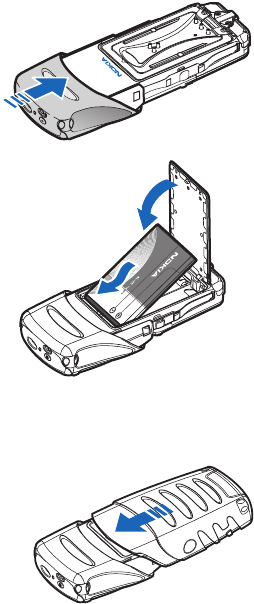
[ 32 ]
6
Slide the upper shell over the
top of the phone until it
clicks into place.
7
Replace the battery. Position
the battery so the gold contacts
match up with those on
the phone.
The battery label should be
facing
away
from the phone.
8
Insert the battery, contact end
first into the battery slot.
9
Snap the other end of the
battery into place and snap
the back of the phone closed.
10
Place the phone into the lower shell.
11
Slide the shell forward until it
clicks into place.


















