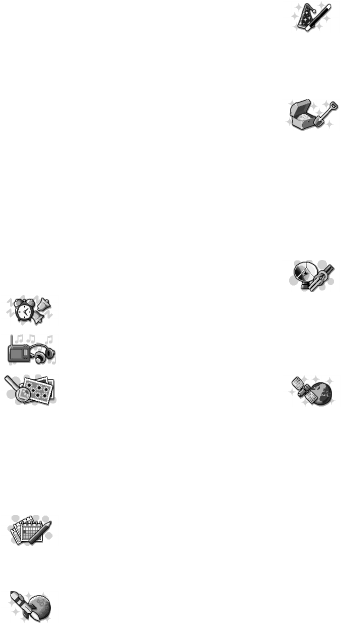
[ 25 ]
Welcome and quick guide
ACCESSORY SETTINGS. . . . . . 4-6
Headset . . . . . . . . . . . . . . .4-6-1
Default profile . . . . . .4-6-1-1
Automatic answer . . .4-6-1-2
Handsfree. . . . . . . . . . . . . .4-6-2
Default profile . . . . . .4-6-2-1
Automatic answer . . .4-6-2-2
Lights. . . . . . . . . . . . . .4-6-2-3
Loopset. . . . . . . . . . . . . . . .4-6-3
Default profile . . . . . .4-6-3-1
Automatic answer . . .4-6-3-2
TTY . . . . . . . . . . . . . . . . . . .4-6-4
SECURITY SETTINGS . . . . . . . 4-7
PIN code request . . . . . . . .4-7-1
Call restrictions . . . . . . . . .4-7-2
Fixed dialing. . . . . . . . . . . .4-7-3
Closed user group . . . . . . .4-7-4
Security level. . . . . . . . . . .4-7-5
Access codes . . . . . . . . . . .4-7-6
RESTORE
FACTORY SETTINGS. . . . . . . . 4-8
5ALARM CLOCK
6RADIO
7 GALLERY
VIEW FOLDERS . . . . . . . . . . . 7-1
ADD FOLDER . . . . . . . . . . . . . 7-2
DELETE FOLDER. . . . . . . . . . . 7-3
RENAME FOLDER . . . . . . . . . 7-4
GALLERY DOWNLOADS . . . . . 7-5
8ORGANIZER
CALENDAR . . . . . . . . . . . . . . 8-1
TO-DO LIST . . . . . . . . . . . . . . 8-2
9GAMES
SELECT GAME . . . . . . . . . . . . 9-1
GAME DOWNLOADS . . . . . . .9-2
MEMORY. . . . . . . . . . . . . . . .9-3
SETTINGS. . . . . . . . . . . . . . . .9-4
Game sounds . . . . . . . . . . 9-4-1
Game lights . . . . . . . . . . . 9-4-2
Shakes. . . . . . . . . . . . . . . . 9-4-3
10 APPLICATIONS
SELECT APPLICATION. . . . . 1-0-1
APP. DOWNLOADS. . . . . . .1-0-2
MEMORY. . . . . . . . . . . . . . 1-0-3
11 E X TR A S
CALCULATOR. . . . . . . . . . .1-1-1
COUNTDOWN TIMER. . . . .1-1-2
STOPWATCH . . . . . . . . . . . 1-1-3
CALORIE CALCULATOR. . . . 1-1-4
THERMOMETER . . . . . . . . . 1-1-5
SOUND METER . . . . . . . . . 1-1-6
12 CONNECTIVITY
INFRARED . . . . . . . . . . . . .1-2-1
GPRS . . . . . . . . . . . . . . . . . 1-2-2
GPRS connection . . . . . 1-2-2-1
GPRS modem settings . .1-2-2-2
13 SERVICES
HOME . . . . . . . . . . . . . . . . 1-3-1
BOOKMARKS. . . . . . . . . . .1-3-2
SERVICE INBOX . . . . . . . . . 1-3-3
SETTINGS. . . . . . . . . . . . . .1-3-4
Connection settings. . . 1-3-4-1
Appearance settings . . 1-3-4-2
Security settings . . . . . 1-3-4-3
Service inbox settings . 1-3-4-4
GO TO ADDRESS . . . . . . . .1-3-5
CLEAR THE CACHE. . . . . . .1-3-6


















