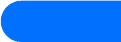
Index
[ 37 ]
12
12 Index
A
Abbreviations 2
About MIDI files
11
Add contact to caller group
23
Add new contact
22
Add New Hardware Wizard
27
AOL
CSD modem setup 30
Applications
compatible 1
C
Caller group logos 18
Caller groups
add contact 23
add/change group graphic 23
edit 23
rename 23
Change note duration
9
Change ringing tone pitch
9
Changing connection type
6
Changing PIM applications
15
Communications
distance between devices 2, 32, 34
enable IR 2
infrared 2
interruptions to IR 2
Compatible applications
1
Compose a ringing tone
9
Configure data software
29
Configure fax software
31
Configure PC Sync
13
Connect to a network/Internet
29
Connect to Palm devices
32
Connection Manager
6
Connection preferences (Palm)
33
Connection to PocketPC devices
34
Contacts
custom contact lists 15
deleting-settings 14
Content Copier
5
basics 5
compatible phones 5
log 7
saving data 6
source phone 6
target phone 6
unsupported phones 7
Copy contacts
23
Copy data to target phone
6
Create a new connection
29
CSD
AOL settings 30
dial-up connection for PalmOS 33
modem setup (PocketPC OS) 35
Custom contact list
15
D
Data applicatons 30
Data call
configure data software 26, 27
establish IR connection 26
modem installation 27
Data call notes
30
Delete contact
22
Delete notes and rests
9
Deleting contacts-settings
14
Dial-up connection
PalmOS 33
Dial-up Networking
29
Digital data
before you begin 29
Digital data call reminders
30
Digital data call requirements
1
Download modem driver
25
E
Edit a ringing tone
basics 9
delete notes/rests 9
save 10
Edit caller groups
23
Edit graphic
bitmap files 20
created with PC Graphics 20
Edit Profiles
23
Edit ringing tone
change duration 9
change note duration 9
change pitch 9
Edit settings
24
F
Fax
configuring software 31
modem selection 31
File formats
not supported 20
supported 20
G
GPRS
dial-up connection for PalmOS 33
H
Half-tone adjustment 20
Hardware setup
PC Composer 8
I
Ignore contact deletions 14
Infrared
2
Installation
change language of installation 4
language selection 3
note to Windows ME users 3
PC Suite 3
uninstall PC Suite 4
Introduction
1
IR
2
enable IR on PC 26
establishing a connection 26
virtual COM ports 25
Windows 2000 update 27
Windows NT Workstation 4.0 28
IR and Windows 95
28
IR port
hardware conflicts 25


















