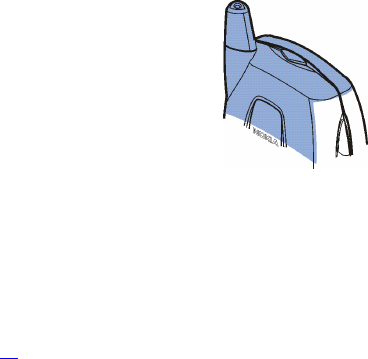
Nokia 6651 User Guide 17 Copyright © 2004 Nokia
•THE ANTENNA
Hold the phone as you would any other telephone with the antenna
pointed up and over your shoulder.
Your phone has both an internal and an external
antenna. As with any other radio transmitting
device, do not touch either of the antennas (blue
area in picture) unnecessarily when the phone is
switched on. Contact with the antenna affects
call quality and may cause the phone to operate
at a higher power level than otherwise needed.
Not touching the antenna area during a phone
call optimizes the antenna performance and the
battery life.
• ACCESS CODES
• Security code: This code is supplied with your phone. The security
code protects your phone against unauthorized use. The preset code
is 12345. Change the code and set the phone to request it using the
Access codes and Security level functions in the Security settings
menu (see page 63
). Keep the new code secret and in a safe place
separate from your phone.
• PIN code: The PIN (personal identification number) code may be
supplied with the SIM card. It protects the SIM card against
unauthorized use. If you activate the PIN code request function in the
Security settings menu, the code is requested each time the phone is
switched on.
If you enter an incorrect PIN code three times in succession, the SIM
card is blocked. Enter the PUK code and press OK. Enter a new PIN
code and press OK. Enter the new code again and press OK.
• PIN2 code: This code may be supplied with the SIM card and is
required to access some functions, such as charging unit counters. If
you enter an incorrect PIN2 code three times in succession, you are
asked for the PUK2 code.
• PUK and PUK2 codes: The PUK and PUK2 codes may be supplied with


















