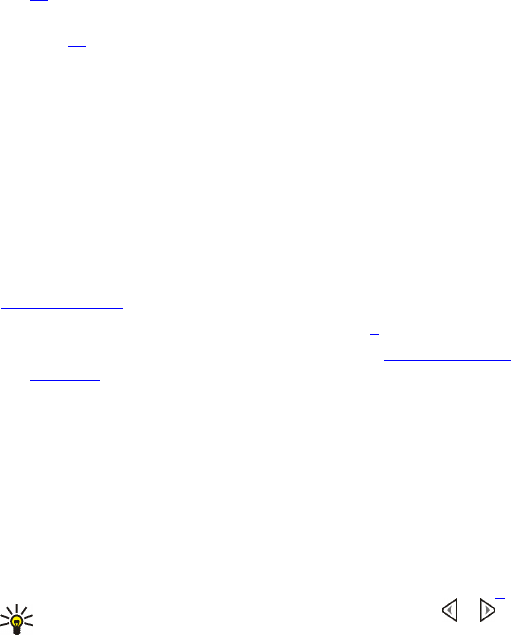
18 Copyright © 2004 Nokia
the SIM card. If this is not the case, contact your service provider.
• Restriction password: The restriction password is needed when using
the Call restrictions function in the Security settings menu, see page
63.
• Wallet code: The wallet code is needed to use the wallet services, see
page 73
.
• UPIN and UPUK codes: The UPIN code may be supplied with the
USIM card. The USIM card is an enhanced version of the SIM card and
is supported by WCDMA mobile phones.
The UPIN code protects the USIM card against unauthorized use.
The UPUK code may be supplied with the USIM card and is needed to
unblock a UPIN code.
• USING THE CAMERA
The phone has a built-in camera that can be used for taking photos and
recording video clips. For information about the camera settings, see
Camera (Menu 6)
.
Photos and video clips use shared memory, see page 3.
1 Open the lens cover at the back of the phone. See Using the camera
lens cover.
The live image appears on the display. You can use the display as a
viewfinder.
Pressing Options allows access to the following functions. Select
• Change mode to set the camera to the desired operation mode.
Select Standard photo to take a regular photo (in landscape
orientation). Select Portrait photo to take a photo that can be
attached to a name saved in contacts. Select Video to record a
video clip. Select Night mode to take a photo when the lighting
is dim and the camera needs a longer exposure time.
You can set the default mode in the Camera menu, see page 65
.
Tip: To quickly change the camera mode, press and hold or
when the live image is shown on the display.
• Self-timer to set the camera to take the photo within 10 seconds
after you press Start.


















